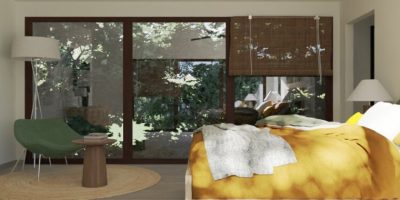Thanks in large part to the coronavirus pandemic, around 45% of the full-time workforce is remote. And around 90% would like to stay that way. Statistics like these highlight a fundamental shift in how work works, but they also shed light on a somewhat surprising topic: home office design.
More specifically, when the workforce went remote, many workers started to really feel the effects of having an inadequate home office space. They started to take seriously the concepts of small home office design, looking high and low for home office design tips and seriously considering a home office remodel.
If that sounds like you, you’re in luck. Here’s everything you need to know to create a functional home office design that works for you.
Things to think about when creating a home office
Home office design is not something you should take lightly. Before you begin in earnest, you need to sit down and truly consider the factors discussed below. That way, your home office remodel will be worth the work.
Location
Where in your home should your home office be located? If you need a quiet space, you will likely want to keep the office away from the higher-traffic areas of your home.
Space Planning
How much space do you have to work with, and how do you plan to maximize it? The more space it feels like you have, the more relaxed and productive you will feel. Ask yourself what you need your office space to accomplish, and design with those things in mind.
Storage and Shelving
Working from home means there’s no supply closet. Where are you going to store the extra office supplies? Where will the printer go? Storage and shelving need to be a top consideration as you create your home office design.
Natural Light
You wanted to escape the dark, dank cubicle — not recreate it at home. The best way to make your home office not really feel like the typical office is to emphasize natural light. Light coming in through the windows creates a pleasant and warm environment that can even be beneficial for your mental health.
So, consider not only how many windows you will have in your small home office design, but where they will go. In the northern hemisphere, south-facing windows get the most sunlight without the harsh rays of sunrise and sunset spilling in too directly.
Personalize Your Space
In all of your past offices, you have had to share a space, and you very likely had no say in the design. This is your chance to make an office that is truly yours, so don’t waste it. Think about the accents and amenities that could revolutionize your work-at-home days, and make them a part of your home office remodel.


How to Create the Perfect Home Office Design
With those home office design tips fully considered and implemented, you are now ready to start creating the home office of your dreams. There is, of course, more than one way to do that. But below, we’ll walk you through the simplext, most effective way. Here’s how to create the perfect home office design with Cedreo:
Create a Floor Plan
You can start your home office with a blank floor plan or by importing an existing one. A blank floor plan will work best if you want to view the home office on its own, but if you’re adding a home office to your existing home, you may want to import the floor plan and draw on top of it.
Drawing in Cedreo is easy. Simply click to create corners, and keep going until you have your office space walls outlined in full.
Add Windows and Wall Openings
With your home office space fully defined, you’re ready to add windows and a door. Remember to prioritize natural light as much as possible, and account for existing windows in the space you’re designing the office floor plan for.
Furnish and Decorate
Choosing from Cedreo’s massive library of pre-built furnishings and decorations, start making your new office space yours by dragging and dropping items into the floor plan. Pick from pre-set style collections or find each accent on your own — in any case, make it work for you specifically, and make it a place you would want to come to work every day.
Select Surface Coverings
Don’t forget to specify what kind of flooring your home office design will include, as well as countertops, walls and similar surfaces. Cedreo comes packed with stylish and functional surface coverings to match any taste.
Check It in 3D
So far, you’ve been designing in the 2D window. But in the meantime, your changes have been reflected in a separate 3D window. To get a feel for what it would really be like to work there, take a look at your new home office in 3D, and make any changes you would like to see. Any change you make in the 2D window will be reflected in the 3D window, and vice versa.
Generate a Photorealistic Rendering
When you’re ready to show your incredible small home office design to your spouse or a contractor, you can use Cedreo to generate a high-definition photorealistic rendering. Choose the camera angle and lighting to set the perfect mood, and make a couple of simple clicks. In just a few minutes, you will have a high-quality photorealistic rendering to use as you make your home office dream a reality.


Three Methods to Improve How You Estimate Building Materials
You can build the most massive collection of home office design tips in the world, but it won’t prepare you for the potential costs of actually building your home office. The truth is, if you’re not going into this with the cost of building materials in mind, you are probably in for an unpleasant surprise the first time you get an estimate from a contractor or construction company.
But you don’t have to experience that. You can arm yourself with knowledge to better estimate the cost of building materials. That way, you’re not surprised when the estimates come back, and you can design with costs in mind as you work toward the perfect home office.
To get you started on the right track: here are three methods to help you improve how you estimate building materials:
1. Reach Out to Contractors Before You Begin
Usually, homeowners who are doing renovations or building a new home office will design first and find contractors later. But if you are trying to keep your project and materials costs within a reasonable range, you may want to consider reversing that process. Find the contractors you trust and want to work with first, and then design your home office.
Why? Because you can reach out to the contractors you have chosen with questions and to get real estimates on what it would cost to build the home office you have designed.
By reaching out to the contractors at the beginning of the process, you have shown them that you intend to work with them. They know they will get something out of this arrangement, and they will have a vested interest in you completing a home office design that you like. Otherwise, they won’t get paid to build it.
2. Consider Bulk Materials if Possible
Unless you’re working with a very large interior space, your home office will typically be rather small. That means the amounts of materials you need for various parts of the office — the flooring, the walls, the windows and more — will be relatively small, too.
Unfortunately, working with small amounts of many different materials often means paying the maximum price for those materials. But if you see any opportunity to consolidate materials used in your design, you may find that the price per unit of the material will decrease because you’re ordering it in more bulk.
That doesn’t mean you need to make every part of your home office out of concrete or some other single material. On the contrary. It simply means that you don’t have to choose two separate flooring materials just because they’re in parts of the home office that serve a different purpose. Go with what you like, but remember that ordering more of fewer material types is often more cost-effective.
3. Start with Your Budget and Work Backwards
Most families can’t afford to drop $1 million on a full-fledged office build with no limits. And even if you could afford that, it probably wouldn’t be a wise use of your money. Whether your budget is tight or relatively flexible, one way to make sure material costs and other factors stay manageable is to start with your final budget and work backwards.
What does that look like? It looks like taking your completed home office design to a contractor or construction company and telling them what your maximum budget is. Then, ask them if they can build your home office as you’ve designed it within that budget.
If the answer is no, work backward. Ask them what changes you would have to make to reduce the cost of construction. If they want the job, they’ll tell you. Then, if you’re using a handy floor plan software like Cedreo, you can quickly make the changes on your computer and bring in the new design.
Conclusion
Creating a new home office design is exciting, but it can be a lot of work. It can be a lot of work, but it doesn’t have to be. With Cedreo, you can quickly create a home office remodel plan that will change your working life for the better — for good.
You’re a remote worker, and you’re likely going to stay that way for a long time. There’s no reason to put this off any longer. It’s time to create a home office design that will make work pleasant again. To get started, try Cedreo today.