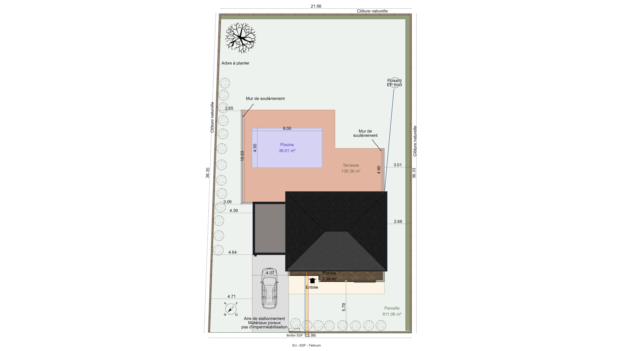Project Presentation Documents
Design and customize your presentation documents and save time creating your preliminary projects
Presentation documents that are 100% personalized and always up-to-date
It’s never been easier to present complete, error-free projects in your brand colors.
Gain Efficiency
Manage all of your visual documents (floor plans, cross-section and elevation view plans, site plans, roof plans, and 3D visuals) and your preliminary project draft documents all in one place, for better organization and time savings. For even greater efficiency, collaborate with your team by sharing projects.

Create project presentation documents that reflect your vision
Import your logo, graphics, photos, and annotations, and customize the layout with your corporate colors for high-quality preliminary project drafts.
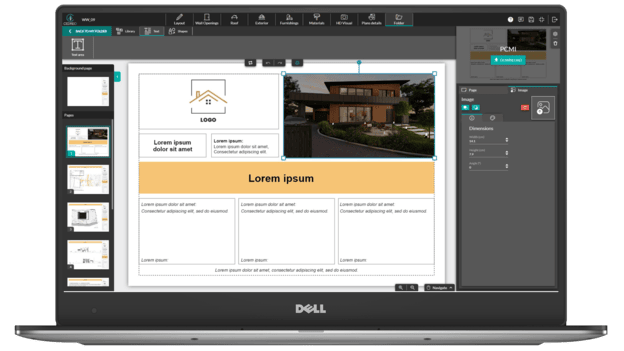
Avoid mistakes
Each time you modify the project’s plans or template, the graphics inserted in your documents are automatically updated. No need to replace them manually. Avoid errors: your presentations are always up-to-date.
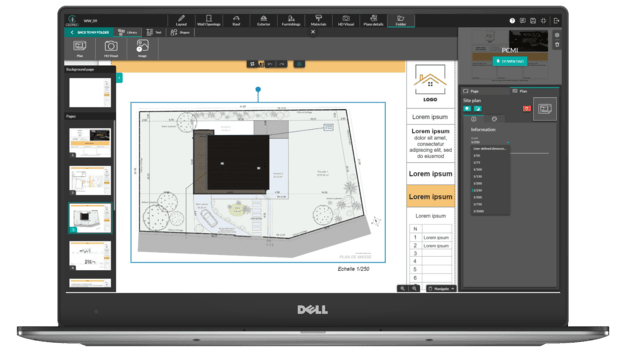
Create Your Graphics
Take advantage of a single, comprehensive software package to draw all the graphic elements you need for your project presentations.
Easily draw detailed floor plans, site plans, and cross-section and elevation view plans. Import plans for a quick and easy start, and collaborate with your team by sharing your projects. Generate photorealistic 3D renderings in just a few minutes, and benefit from all the graphic elements required for your preliminary project drafts.
3D Plans →
Cross-section and elevation view plans →
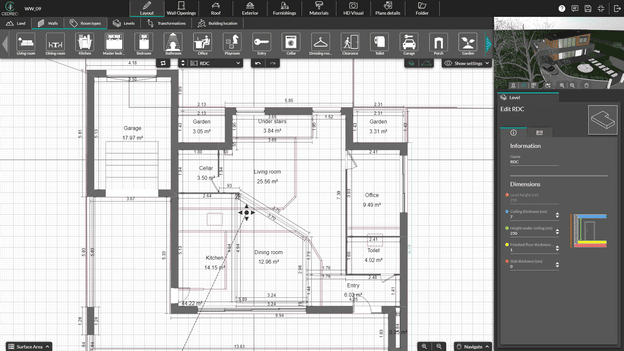
Design Your Preliminary Project Presentation Documents
All your graphics are stored in one place. Add them to a document before laying them out – it’s simple and easy.
- 1 project, multiple documents: create as many presentation documents as you need for a single project.
- A library of graphic elements for each project: find all your plans and 3D views in the project library, ready to be integrated into your documents at the desired scale. Plans are updated in real-time every time you modify the layout, colors, or logo.
- Import any type of image: complete your presentation with the images required for your planning applications.
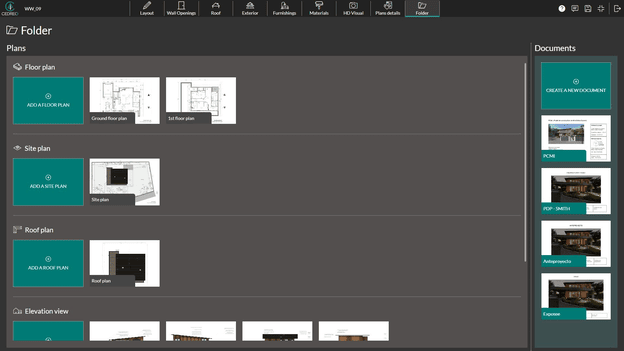
Personalize Your Documents
Create documents in your brand colors, with your logo, for high-quality presentations.
- Set parameters with ease: adjust document orientation, format, and print margins.
- Compose presentations to suit your image: move and modify images, insert your logo, create a title block, choose to repeat it on all pages, and adjust your brand colors.
- Make your documents even more precise: add text zones, lines, arrows, and shapes, and customize them to your colors.
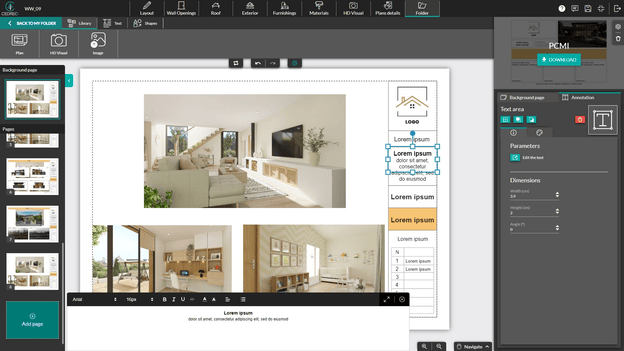
Download Your Documents to Scale
Easily manage the scale of your plans inserted into your PDF presentation documents, so you don’t have to worry about scaling problems when printing!
- Define the scale of your plans: choose the desired scale for each plan you add to your presentation document.
- Add a legend: when you add a plan to your document, specify it by adding its scale.
- Download: Download your project presentation documents in PDF format.
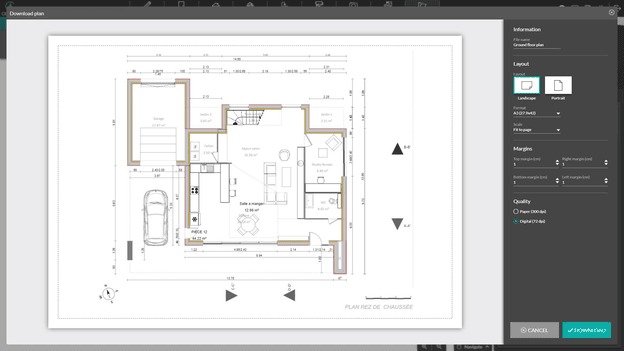
Time-saving Features for Quality Documents
Focus on value-added tasks and save time creating project presentation documents.
Text and Annotations
Customizable text areas that can be highlighted with arrows, lines, and other shapes.
Magnetism
Precise, easy movement and positioning of graphic parts within the document.
Plan Scales
Choice of customizable scale for each plan added to the document.
Import Images
Import images or photos to be added to the documents (site plan or cadastral map, for example).
Customized Layout
Customize the colors used in the document, and fonts, and add your logo.
Document Parameters
Choice of orientation (landscape or portrait), format (A3 or A4), and print margins.
Automatic Updates
Modifying a plan or coverings automatically updates the graphics inserted in the document in real time.
Page Templates
Custom graphic elements can be created for display on all document pages (title block, logo, etc.)
Move Faster by Combining These Features
Go further! Cedreo offers much more than document design. Discover what else you can do.
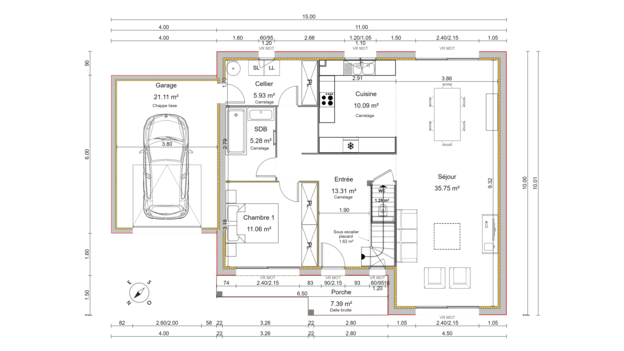
Floor Plans
Create complete, precise floor plans for your construction or renovation projects.
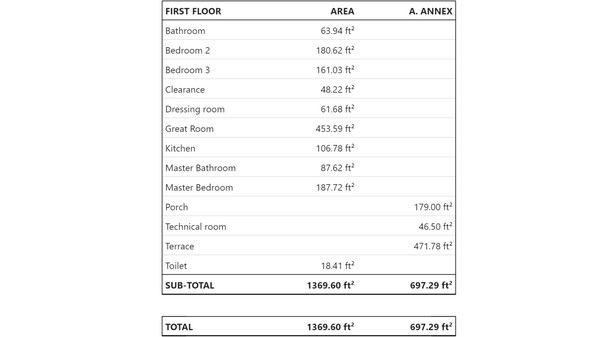
Surface Tables
Automatically generate surface tables for your projects.

Cross-Section Plans
Create sectional drawings with a single click, detailing with dimensions and annotations.

3D Rendering
Generate photorealistic renderings of your projects in just a few minutes.

Plans Catalog
Share plans between team members for more collaborative working.
It’s easy to use, but you can always count on Cedreo support to get you up and running even faster.
Because you can always go further and save time.

“A Real Revolution”
A real revolution for designing a project and presenting it in the commercial phase. A great tool that’s getting better all the time and making life easier.

“The Essential Tool for Selling New Houses”
Easy-to-learn software that produces realistic, attractive floor plans and 3D visuals. Prospects are delighted with the presentation, and as a result, sales advisors are helped in their approach and sales.