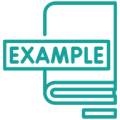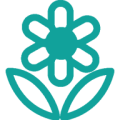3D Landscape Planner
Plan Professional 2D & 3D Landscape Designs in Half the Time.
Design 2D Landscape Layouts and 3D Visualizations Online
Landscape design has never been easier. Use Cedreo 3D landscape design software to streamline the entire planning process and get your clients excited about their project. With an extensive library of plants, materials, and other products, you can create custom landscape designs faster than ever.
Start closing more deals without having to worry about outsourcing design work or learning complicated programs. See how the Cedreo landscape designer can start saving you time and money today.
Learn More About Landscape Planning

Watch 2D Landscape Layouts Instantly Become Stunning 3D Designs
Don’t waste time with substandard apps or complicated CAD programs. Cedreo provides everything you need to start closing more deals with stunning landscape design proposals. Clients will love seeing the combination of professional blueprints and photorealistic renderings that help them envision the finished project. Are you ready to start landing more clients with the best landscape design software?
Learn More About Garden Design SoftwareDesign 2D Landscape Projects and 3D Visualizations Online
Landscape design has never been easier. Use Cedreo 3D landscape design software to streamline the entire planning process and get your clients excited about your design ideas. With an extensive library of plants, materials, and other products, you can create custom landscape designs faster than ever.
Start closing more deals without outsourcing design work or learning complicated programs. See how the Cedreo landscape planner can start saving you time and money today.
2D Landscape Layouts
An accurate 2D layout is the foundation of any outdoor landscaping project, and Cedreo lets you define accurate property boundaries and building dimensions in just a few clicks.
Once your 2D floor plan is complete, simply import a terrain layer and define the property boundaries. With Cedreo’s continuous drawing mode, you can quickly draw areas around the house, including driveways, decks, patios, and lawns. Cedreo will display up-to-date measurements and surface area calculations as you draw.

3D Landscape Designs
2D landscape designs can be especially difficult to visualize. Cedreo makes it easy to bring any outdoor space to life with 3D designs that automatically update as you make changes in 2D.
As you view the 3D designs, drag and drop surface covering materials to each of the exterior elements like driveways, patios, and decks. Complete your design and add natural 3D elements like plants, trees, and shrubs. Create a personalized design based on your client’s tastes with exterior lighting, patio furniture, and other popular landscaping features.

Photorealistic Renderings
In just 5 minutes, the landscape designer allows you to create 3D renderings that give clients a realistic preview of the finished project.
Customize the exterior lighting and camera perspective, and show clients how their outdoor living space will look with furniture and other design elements.

A Complete Toolkit for Faster Landscape Designs
Cedreo provides the tools landscape designers need to create realistic landscape designs.
Customizable Surface Coverings
Create custom designs according to your clients’ tastes and needs. Add outdoor tiles, pavers, gravel, stone, brick, and more. Create landscapes that match virtually any architectural style.
3D Furnishings Catalog
Bring plans to life with thousands of customizable furnishings and exterior design features. Choose from a wide range of shrubs, trees, potted plants, flowers, and more.
Customizable Lighting
Exterior lighting can make landscape designs stand out. Quickly add exterior lighting around a property and see how the projects will look with photorealistic daylight or sunset renderings.
Dual-View Workflows
There’s no need to stop what you’re doing and open a new window. The side-by-side 2D and 3D windows in the landscape designer show your progress in 3D as you design in 2D.
Grouped Product Packs
Save time with coordinated furnishings, decorative objects, landscaping elements, flower beds, furniture, and more! Drag and drop the premade product packs to finish a landscape design in just a few clicks.
Adjustable Sun Orientation
Get accurate natural lighting effects based on the orientation of the property. You can also manually adjust the sun’s position to see a realistic view of exterior shadows and lighting throughout the year.
3D Landscape Design Software for Any Outdoor Area
From designing simple garden features to lavish hardscape outdoor living spaces, Cedreo makes it possible. Our professional landscape design software is easy to use and comes with a virtually limitless combination of materials and furnishings.

2D landscape layout
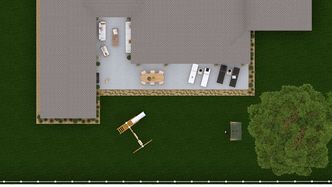
3D backyard design

3D garden design

3D design with pool

3D design with play equipment

3D design with firepit

3D paver patio design

3D design with retaining wall

3D layout with wooden deck
Landscape Planner Components
Cedreo’s components let you create custom deck designs, exquisite garden displays, retaining walls, firepits, and more!
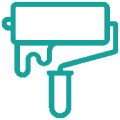
Surface Materials
Customize driveways, walkways, and patios with a wide range of surface materials.
Boundaries
Easily create hedges, boundary walls, fences, and gates.
Structures and Outbuildings
Choose from garden sheds, carports, and other structures.
Garden Features
Add focal points to the garden with a pergola, water features, or bench.
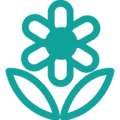
Plants and Trees
Complete your landscaping with plants, shrubs, trees, and grass.
Pools and Spas
Create a backyard oasis with pools, spas, and outdoor furniture.
How to Design and Visualize Professional Landscapes With Cedreo
Cedreo makes your job easier. Simply log in and follow these steps to create your next stunning landscape design.
1. Draw Exterior Boundaries
If you already have an existing house design in Cedreo, just add a terrain layer, draw the property’s boundaries, and then rotate the terrain layer to get the correct orientation. If you don’t have an existing house design in Cedreo, simply upload a drawing and trace over it or start a new drawing from scratch.
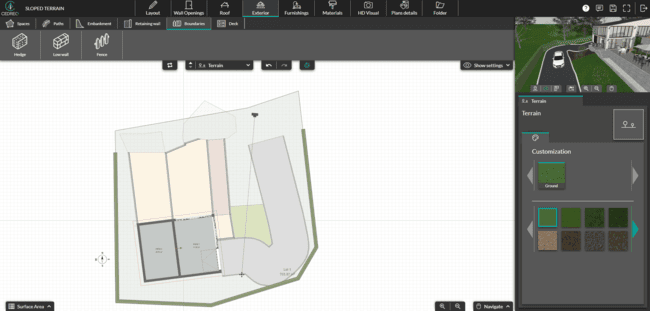
2. Modify Landscape Terrain
Most homes aren’t on flat ground. Fortunately, in Cedreo you can create sloped terrain where needed. Then add decks, grass, and driveways that follow the terrain.
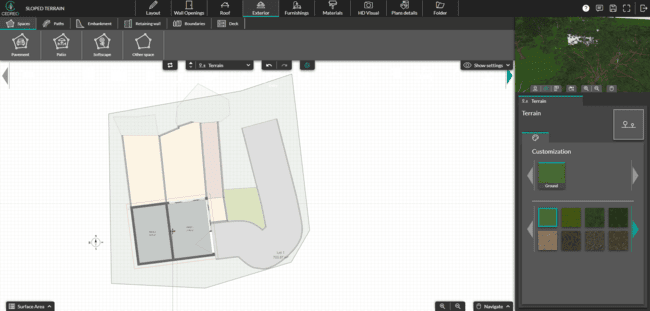
3. Customize Surface Layers
Customize exterior spaces by choosing from a wide variety of surface materials — stone, gravel, brick, concrete, paving stones, wood, etc. — that can be added to both horizontal and vertical surfaces.
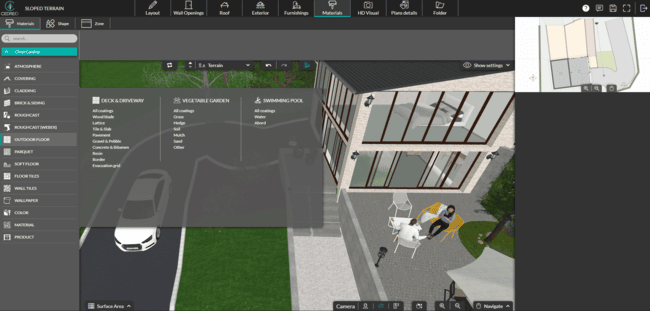
4. Decorate and Furnish
Show clients their dream landscape design just as it will look in the real world. Choose from thousands of 3D objects — children’s toys, lawn furniture, swimming pools, towering trees, and more.
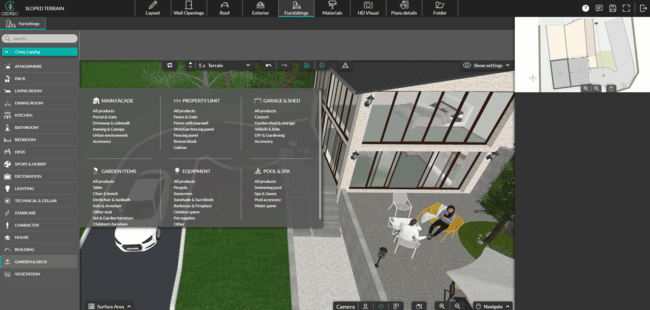
5. Adjust Light Settings
Choose from several different light settings to see how your client’s property will look at different times of the day. Choose daytime lighting so clients can see each feature in more detail. And for a more intimate look that shows the landscape with the exterior lighting, choose the sunset visualization.

6. Generate a Photorealistic Design
Providing your clients with a lifelike photorealistic rendering of their landscape design is key to closing the deal. Once designs are finished, choose the views you want to capture in the 3D rendering. In 5 minutes or less, your rendering will be ready to impress your clients.
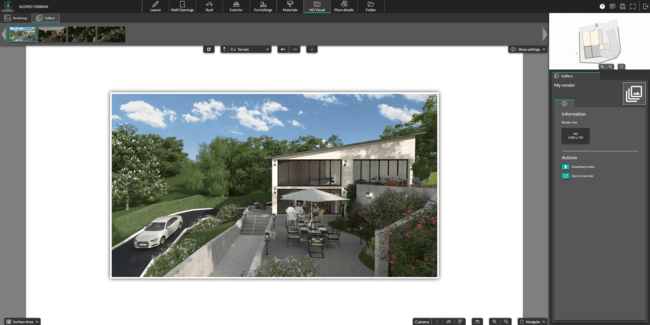
7. Share Designs With Team and Clients
Do you have multiple users or designers on your team? Cedreo’s professional landscape design software is built for team collaboration. Enterprise users can share designs with other internal and external team members, who can then access and edit them online.
When it’s time to present designs to clients, download the renderings from the project gallery. You can also export the plans in JPG and PDF formats.
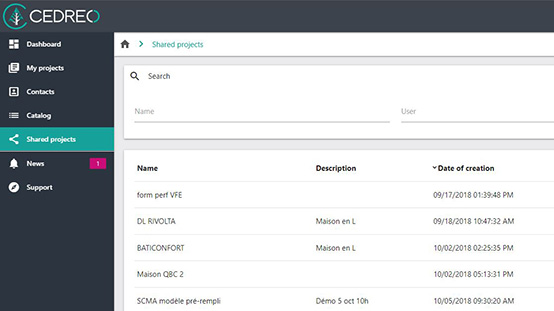
FAQ
Lets dig into some frequently asked questions.
What plug-ins do I need for Cedreo?
Cedreo is an all-in-one home and landscape design tool. You don’t need any add-ons or plug-ins to create 2D plans, 3D plans, or 3D renderings.
Is Cedreo only a landscape design tool?
No — you can do a lot more than landscape planning. Cedreo includes all the tools you need to design custom homes, remodeling plans, site plans, and more.
How many monthly renderings can I create with Cedreo?
Cedreo’s tiered pricing lets you choose up to 80 renderings/user/month (we even have a free version that includes 5 renderings).
How much disk space do I need to store my renderings?
Cedreo is 100% cloud-based, which means all renderings are securely stored in the cloud, not on your computer or server.