Space Planner
Plan projects and rooms with the Cedreo space planner.
Plan Spaces in 50% of the time
Intuitive features for beginners and experts alike
Turn floor plans into photorealistic renderings in just 5 minutes

Design Interior Living Spaces
When interior space planning with Cedreo, you can quickly draw the parameters of your room in 2D and visualize it in 3D. Upload existing floor plans to easily trace walls, doors, and windows or start from scratch. Easily add dimensions and 2D floor plan symbols.
Learn More About Floor Plan SoftwareCreate Exterior Living Spaces
Once you’ve planned your interior room, you can move on to planning your exterior space. You can choose where on the lot your house will sit, then add features such as a swimming pool, deck, patio, and landscape items.
Learn More About Site Plan Software
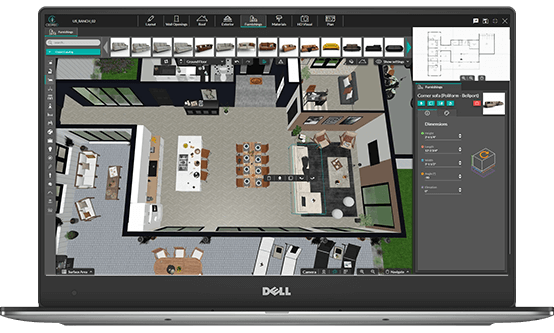
Add Room Furnishings
Cedreo’s library has more than 3,000 drag-and-drop furnishings that you can customize and add to your room design. Each 3D item is realistic and adds personalized touches to the design.
Learn More About Home Decorating SoftwareCustomize Surfacing and Materials
Once you’ve drawn exterior and interior walls, it’s time to customize. Choose wall colors and materials, driveway and patio surfaces, interior floor types, and more from the space planning tool’s vast materials library.
Learn More About Construction Design Software
The Room Design Tools Professionals Need
From the roof to the basement, Cedreo is the top room design software for professionals who want to save time and thrill clients with full-fledged conceptual designs. And with our video tutorial library and outstanding customer support, you can get started on your space plan right away!

Home Builders
With Cedreo’s space planning platform, home builders can easily create the layout of every room in a home.

Home Remodelers
Use Cedreo to give clients a clear idea of how proposed changes will alter the layout and traffic flow inside their homes.

Interior Designers
Show clients how various objects and pieces of furniture will enhance the layout and feel of each room.

Landscapers
Create detailed exterior spaces, complete with plants, trees, hardscaping, and furniture.

Architects
Bring your blueprints to life — and close more deals — with Cedreo’s 3D room visualizations.

Contractors
Whether you’re building a deck, installing new doors, or replacing gutters, you can show clients what to expect.
Easy-to-Use Planning Software
With Cedreo, you can show clients and collaborators your vision — from the concept stage through the final design.

2D House Plan
Start with a basic 2D plan, then build your 3D room in minutes.

3D House Plan
Share a bird’s-eye view of your 3D room design to help clients envision traffic flow.

Furnished 3D Living Space
Easily reflect your clients’ style with Cedreo’s custom 3D furnishings.
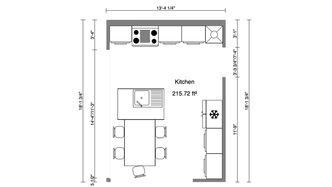
2D Kitchen Layout
The kitchen is the heart of any home, and a 2D layout is essential for getting it right.

Furnished 3D Bedroom Layout
Show the room size, furniture layout, and where windows and doors will be.

Furnished 3D Basement Layout
Transform an ordinary basement into a welcoming family room.

Furnished Outdoor Living Area
Add a pool, plants, and furniture to create inviting outdoor spaces.

2D Plan with Architectural Symbols
Help builders and contractors understand your plan by including architectural symbols.
Space Planning FAQs
Have questions about Cedreo’s capabilities? You might find the answers here!
How do I share my designs?
Once you create your 3D room, you can download it as a JPG or PDF to share with clients. Or, if you have the Cedreo Enterprise plan, you can share designs with anyone else who can access your dashboard.
How do I install Cedreo?
Cedreo is 100% cloud-based, so there’s no software to install. Simply sign up, log in, and start designing!
What training does Cedreo provide?
Most users need very little training to use Cedreo, because it’s so intuitive. But if you need help with a certain feature, we have a video tutorial library, online chat assistance, and email and phone support. We also offer free one-on-one training for Pro and Enterprise clients.
What are the system requirements for Cedreo?
You’ll need a quality internet connection and a Windows or Mac computer, ideally with Windows 7+ or OSX 10.10+. We also recommend a high-resolution screen, so you can see the richness of your designs!