Online Floor Plan Creator
Easily create professional 2D & 3D Floor plans without any design experience
Create Floor Plans in Hours, Not Days
Save time and create accurate design layouts using Cedreo’s floor plan creator. This online tool is for home builders, remodelers, and interior designers who want to draw quality, precise floor plans for home design projects.
Simple 2D Floor Plan Designs
Get a clear top-down view of your interior layout, complete with measurements, surface area, and symbols representing the items and furniture, as well as doors and windows. Modify templates, export and share final images, and print to scale. This house plan designer ensures you get your layouts in any format you need.
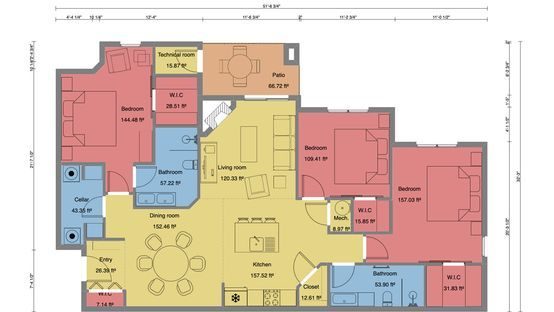
View & Create 3D Floor Plans
Bring your layout to life with automatic 3D views showing details like traffic flow, doors, windows, floor coverings, wall colors, furniture, decor, and more. Viewing a 3D floor plan from the top can show clients how each room connects and how furniture will fit into the space.

Transform Your Plans into 3D Renderings
Create photorealistic models that provide detailed insights and a sense of scale. The entire space is brought to life via Cedreo’s high-quality rendering and extensive library of 3D furniture and fixtures for all types of designs. The floor plan creator even allows adding lifelike materials that enhance the authentic representation of each room.
Learn More about 3D Renderings

Benefits of Using Floor Plan Creator Software
Cedreo’s free online floor plan creator is bursting with features that benefit any home builder, remodeler, or interior designer.
Save Time
Create detailed floor plans for an entire home in under 2 hours. Don’t waste your time drawing lines, measuring spaces, and calculating dimensions, Cedreo’s online floor plan creator does it all. Create professional floor plan templates to save even more time.
Easy-to-Use
With almost no learning curve, and access to our vast knowledge base and support, you’ll quickly be able to start using Cedreo to accelerate your design process and produce photorealistic project visuals.
Client Communication
Create different layouts, furniture arrangements, and material options with a few clicks to find your client’s perfect design, decreasing miscommunication and mistakes

Tips for Creating Professional Floor Plans
When creating house layouts, there are a few important things to remember:
- Measure carefully
- Consider the flow of traffic
- Pay attention to the location of rooms
- Incorporate the kitchen work triangle
- Don’t forget about natural light
- Create indoor/outdoor spaces
- Make use of multiple floors
- Utilize the floor plan symbols and 3D library
- Know your client’s lifestyle

How to Create Precise Floor Plans
Whether your project is big or small, our floor plan design software will bring your designs to life.
Draw from Scratch or Use Existing Floor Plan
To draw a floor plan, click and drag to place and expand walls, intuitively adjusting the scale of your layout to reflect the real room and house dimensions. Choose doors and windows from the openings library and easily resize them. Complete each room with items from the extensive symbol library.
Furnish and Decorate
With over 7,000 customizable pieces of 3D furniture, objects, and materials you have all the flexibility you need to realistically capture the interior of your client’s dream home as it will be in everyday life.
Create Project Presentation Documents
Manage all of your visual documents and preliminary project draft documents in one place. Import your logo, graphics, and annotations, and customize the layout with your corporate colors for amazing preliminary project drafts.

Floor Plan Designer Advanced Features
Cedreo gives you all the tools to rapidly create house plans without special CAD or 3D design experience.
Import and Duplicate Projects
Import scalable floor plan files (dwg, dxf, pdf, jpg, or png) directly into the software, then draw new layers over the imported plan. Then you can simply duplicate your layout to create starting templates and edit as needed.
Draw Walls Continuously & Resize with Ease
Trace load-bearing walls and add partitions in minutes. Then draw the floor plan continuously by left-click wherever you need to create an angle or corner in the home design. To resize, drag and drop the wall and move it to expand or compress the layout.
Draw in 2D & Visualize in 3D
The 3D view window allows you to visualize your design in real-time while drawing in 2D, providing clarity during the design process and saving time.
Customize 2D Floor Plan
Customize and organize your plan by adding room & wall types, technical symbols, and color-coding areas.
Get Area Calculations As You Draw
Simply select the scale you need to present your layout and areas update automatically as you modify the floor plan. View the area of each room, as well as the overall living space.
Select & Customize Windows & Doors from 2,000+ Products
Add doors and windows that match room function, dimensions, and style. Each opening added to the home design is displayed on the 2D-floor plan with a symbol. Easily customize the color of 1 or all openings, the opening direction, orientation, and depth—duplicate customized openings in just one click.
Automatic & Custom Dimensions
Dimensions automatically appear on your plan to make it easier to read. With a few clicks, you can add dimensions where you need more detail.
Insert a Roof Automatically
With automatic roof detection select one of the many roof types available and the software does the rest. With one click validate the roof design, and then customize if needed.
Print to Scale
Once the floor plan is drawn, select the scale and format you want to print it and download it to PDF format.
Examples of Floor Plans Created with Cedreo
Layouts for any room type with this versatile house floor plan creator.
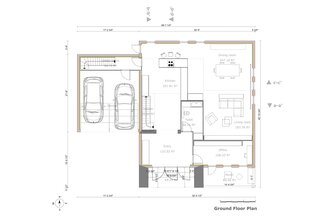
House Floor Plan

Apartment Floor Plan
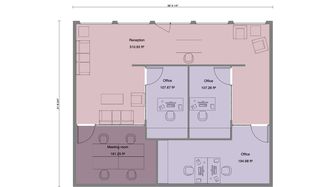
Commercial Floor Plan

Kitchen Floor Plan

Bathroom Floor Plan

Bedroom Floor Plan

Living Room Floor Plan

Basement Floor Plan
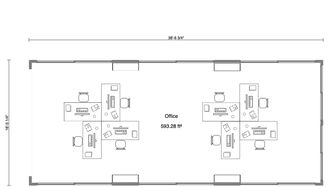
Office Floor Plan
How Do You Choose the Best 3D Floor Plan Designer?
Choosing the right 3D home design software can seem overwhelming, but not anymore.
Read What our Happy Customers Say About Cedreo
“I really appreciate the quick support!”
“That worked like a charm. Really enjoying the program, it will save me several thousands of dollars versus hiring a designer to make plans to submit to the town.”
“Useful for real estate marketing”
“Cedreo allows you to quickly mock up a whole scheme in just a couple of hours which really saves so much time!”