Your garage can be quite a dynamic home space.
For some, its only use is for added storage and a place to keep vehicles. For others, though, it can be pretty much anything — extra bedrooms, a home theater, a workshop, or a gym.
To get the most out of your planning, you need the best garage design software.
Garage design apps and software help contractors, designers, and builders like you build out streamlined floor plans and 3D renders in minutes.
But, with all the platforms on the market today, which one is the best for you? In this article, we’ll explore the top garage design tools to help you make the right choice.
What to Look for in Garage Design Software?
To create garage designs, you need software that can do more than just add walls and garage doors. The right program streamlines your workflow and makes it easy to present an idea to clients. That’s why you need to look for features like these that meet your specific needs.
Ease of Use
Time is a valuable resource for housing professionals, so intuitive software is important. The right tools for you have drag-and-drop functionality, simple navigation, and helpful tutorials. Whether you’re a seasoned designer or just getting started, the software should make the design process seamless and efficient.
Versatile Design Tools
Professionals need to be able to create a wide range of layouts, from single-car garages to multi-functional workshop spaces. The program should support adding and customizing walls, windows, openings, and storage options. That type of versatility ensures that you can cater to diverse client needs, whether they’re looking to build a new garage or remodel an existing one.
Realistic Visualization
Visualization is key to communicating ideas effectively. The best tools provide both 2D floor plans and 3D visualizations. This combination gives you and your clients a clear picture of the final result. Features like realistic shading, customizable materials, and lighting effects help bring designs to life so everyone involved can make more informed decisions about layout, colors, and finishes.
Customization Options
Every garage design is unique, so the software should allow for extensive customization of every detail. This includes:
- Adjusting dimensions to fit the specific sites.
- Adding shelving, furniture, and workshop elements.
- Incorporating stylistic elements like flooring finishes and paint colors.
- The ability to customize ensures that your designs aren’t just functional but suitable to your client’s preferences and lifestyle.
Vast Library of Design Elements
A rich library of pre-built components speeds up the design process and adds flexibility. The best garage design apps include:
- Various garage door styles and sizes.
- Cabinets and shelves.
- Cars, furniture, and tools for realistic staging.

Integration with Terrain and Property Design
If you’re designing garages as part of a larger property plan, terrain modeling features are important. Tools that let you integrate the garage into the overall landscape ensure that designs are cohesive and practical, especially for sloped properties or homes with unique topography.

Scalability and Professional Presentation
As projects grow in complexity, your software should grow with you. Features like multi-story design capabilities, automated dimensioning, and exportable presentation materials make it easier to share professional designs with clients, contractors, or permitting offices.
Affordability and Support
Finally, balance cost with value. Look for software that fits your budget but doesn’t skimp on essential features. Reliable customer support and ongoing updates are equally important to ensure that the tool remains effective as your business evolves.
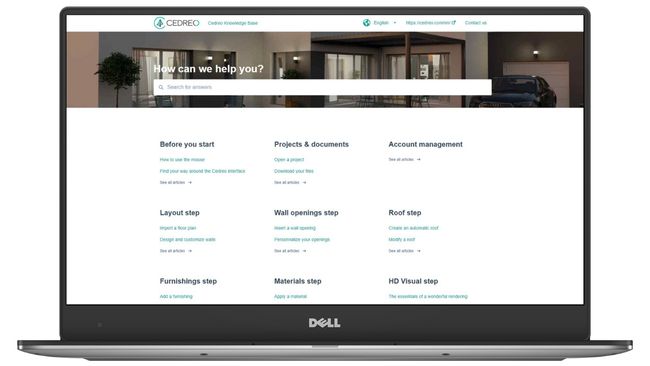
10 Best Virtual Garage Designers (Free & Paid) for 2025
It’s easy to get lost in all the options for home design apps these days. Some popular options (like American Garage Builders) are no longer available.
So here we’ve put together a list of the top options in 2025. If you work in the residential housing space, you’ll likely want to choose the first option.
Cedreo

Best for: everyone from professional contractors to novice designers
Cedreo is a robust platform that offers users the best of 2D house design tools alongside powerful 3D rendering capabilities. This web-based software option leverages powerful CAD-level tools to help users build everything from a 2D garage layout to complete photorealistic renders of a large family home.
Benefits of Cedreo:
- Quick and intuitive design: its intuitive toolset is the perfect companion to your creativity. Create detailed layouts with an easy-to-use interface, including dimensions, garage doors, and storage solutions like cabinets and shelves.
- Customization: adjust layouts to fit the site and personalize with furniture, shelving, and other features to organize and store items effectively.

- Integrated terrain modeling: design garages that fit the landscape and site plan, accounting for slopes and unique property dimensions.
- Realistic 3D visualizations: showcase ideas with detailed renderings, including lighting, materials, and textures, to help homeowners envision the final result.

- Professional presentations: organize 2D plans and 3D images in professional presentations for code offices and clients.
- Cloud-based accessibility: work from any computer with an internet connection. That means easy collaboration and access to your projects anytime you have wifi.
Pricing:
Cedreo offers several plans and packages to make meeting any project budget simple. You can take a look at plan pricing here and get started with your free, no-obligation trial of Cedreo today.
Sketchup
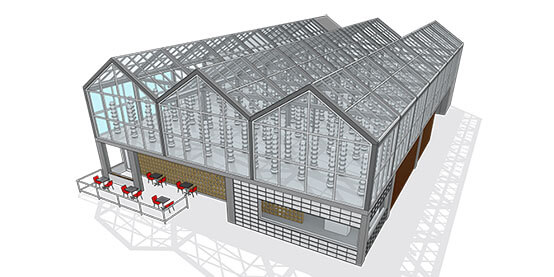
Best for: all levels of designers, from professional to amateur
SketchUp is a feature-packed platform that offers users a suite of tools tiered out in packages so anyone can utilize the software. Even with the free platform, contractors and designers managing garage renovation projects can still leverage the entire selection of tools. The user interface is easy to navigate and users can quickly design 2D sketches and render them into a 3D model with simple, intuitive features.
Top Features:
- Easy desktop integration
- Ability to design on the web-only platform
- Unlimited cloud storage for garage project designs
- Device support for tablets and iPad
- Virtual reality functionality
Pricing:
When it comes to pricing, Sketchup offers several packages to meet the demands of all kinds of users. There is a free version, but with limited functionality. SketchUp Go runs for $119/per year, with the Pro version at $299/per year and SketchUp Studio costing users $699/per year.ion at $299/per year and SketchUp Studio costing users $699/per year.
Autodesk Revit
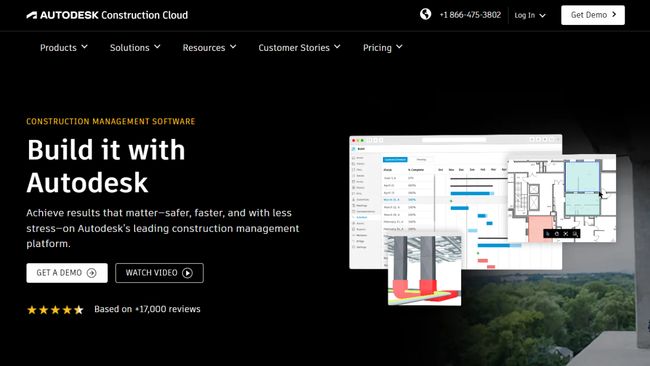
Best for: large commercial buildings and users familiar with CAD and BIM software
Revit, developed by Autodesk, is a powerful Building Information Modeling (BIM) software widely used by architects and designers for detailed, commercial projects. Revit can handle complex designs and might be a good choice for large-scale garage layouts that need to integrate with large commercial properties. However for a residential building, most might view Revit as overkill.
Benefits:
- BIM integration for detailed and accurate designs.
- Real-time collaboration with team members.
- Parametric modeling to adjust designs dynamically.
- Library of pre-built components.
- Realistic 3D renderings for client presentations.
Pricing:
$365/month, $2,910/year, $8,730/3 years
Planner 5D
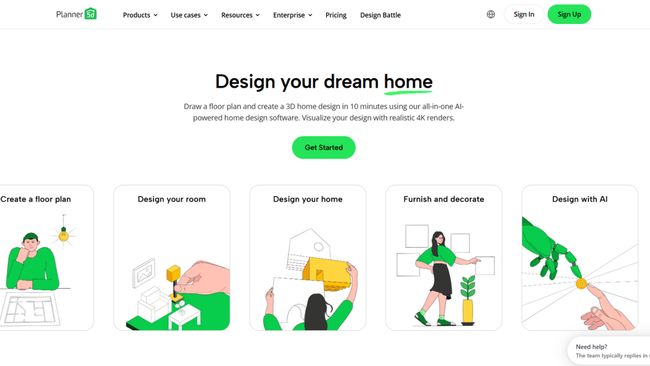
Best for: novice garage remodelers looking for expansive 2D and 3D tools.
Planner5D designs its platform with amateur users in mind. While the free garage designing software itself still comes jam-packed with both 2D and 3D tools, the user interface is geared toward novice users or those looking for streamlined design operation. The simplicity of the software is often the draw for users. If you’re looking for more extended features, other software may suit your needs better.
Benefits:
- Full high-definition renders
- Access to both 2D and 3D models
- An expansive user and object library
- Ability to edit items in the software
- An easy-to-use interface
Pricing:
Planner5D has a free version with limited features. It also has a premium version for $19.99/month, and a professional version for $49.99/month.
Bighammer Garage Designer

Best for: DIYers looking for digital planning solutions
Bighammer Garage Designer is a great garage design app for DIY users looking for advanced features for garage design. The software itself provides simple to use tools and an easy-to-navigate 3D user interface. It allows users to pick materials and styles that complement their designs and leverage pre-made construction designs for quick planning. With the advanced viewing features, you can even create multiple views of your garage plan.
Benefits:
- 2D design functionality
- 3D rendering capabilities
- Garage-specific materials and models
- Easy-to-use interface
Pricing:
Bighammer Garage Designer is free to use, but the software itself may not be supported by your operating system—so double-check software compatibility.
Smart Draw
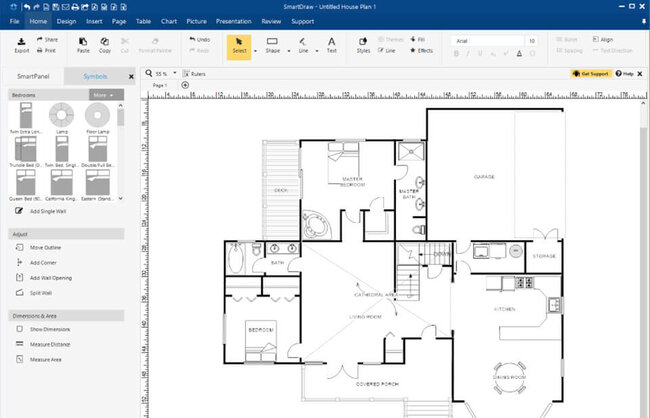
Best for: beginners and DIYers looking for 2D tools
SmartDraw is a web-based design platform. It offers users all kinds of diagramming tools but also features room creation tools like a garage designer. But, since the program is better suited for 2D diagramming, its functionality as a garage designer is slightly limited. Still, this powerful tool is great for creating 2D floor plans and designs.
Benefits:
- Layout planning features
- Library of pre-designed projects
- A 2D model library
- Drag and drop user interface
- Mobile app
Pricing:
Some portions of SmartDraw are free, but paid packages for the diagramming software itself are $9.99/month.nth.
Garage Vision Co. Designer
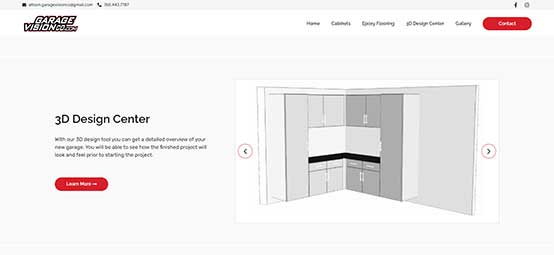
Best for: Users looking for a full consultation and design help
Garage Vision Co. Designer is a feature of Garage Vision Co.’s greater garage design services. The software itself leverages powerful 3D technology to provide realistic renders and other functionality. Since the platform is garage design specific, you’ll find a 3D object library to manage things like tool chests and much more. Garage Vision Co. uses the designer in conjunction with their other services, so don’t expect open access for everyone.
Benefits:
- Quickly create 2D floor plans
- Great cabinet design module
- Ability to add packages of products for fast planning
- Expert advice from the Garage Vision Co. team
Pricing:
Free to use in conjunction with their other services.
Easy Garage
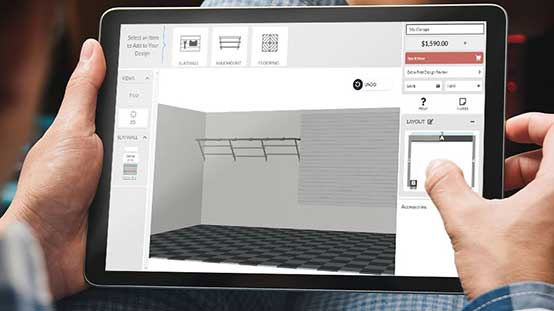
Best for: DIYers looking for help with their designs
Easy Garage sells garage storage management systems and flooring solutions. The intention of the product is to help users plan out their garage space using Easy Garage products. The garage layout software itself leverages a simple 3D user interface and can assist the user with all kinds of suggestions. There is some limitation to the program as it only offers Easy Garage products in the object library.
Benefits:
- Simple user interface
- Accessible web-based platform
- Free to use and experiment
- Camera angle changes for better viewing
Pricing:
While Easy Garage is free to use, the goal is that you purchase Easy Garage products to outfit your space.ce.
Roomstyler

Best for: non-professionals and DIYers
Roomstyler offers a virtual garage designer that is easy to use and navigate, even for beginner users. With dead-simple tools, users can create simplified 3D garage designs quickly and store them all online on the web-based platform. The platform offers users a full 3D object library and a selection of user designs to help spur inspiration.
Benefits:
- 2D floor plan software
- Full 3D tools and photorealistic renders
- Panorama views
- Custom layout functionality
Pricing:
Free to use
Virtual Architect

Best for: users looking for additional design functionality
Virtual Architect is an all-in-one design platform that caters to everything from room design to garage renovation planning. The garage design tool itself allows users to create floor plans from scratch or with help using the design wizard. The software also leverages a 3D viewing module for better visualization of a project. From lighting to shadows, the 3D features can also create photorealistic renders quite easily.
Top Garage Design Features:
- Build models from the ground up
- Ability to upload photos for reference
- An extensive 3D object library
- Video tutorials for beginner users
Pricing:
You can try it for free, but the full software suite costs $99.99 to download.
Which Garage Design Tool Are You Going to Try?
Which app or program from the garage design software options will you choose to bring your next idea to life? For most, the best garage choice is Cedreo. It’s easy to see why more residential housing pros are making the switch.
- Intuitive tools let you draw a complete garage plan and visualize it in 3D in as little as two hours
- Terrain modeling so you know the garage will fit into the overall site plan
- Professional presentations that combine 2D blueprints and 3D images
- Library of garage-specific design elements
With a free version, you’ve got nothing to lose. Sign up for Cedreo today!



