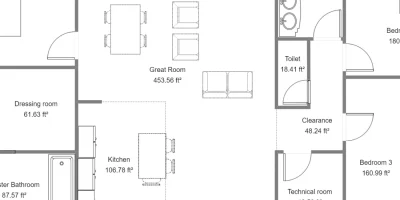Macs are powerful tools for professional home builders and designers. These reliable computers power some of the mostThe right design software for Mac does more than just house plans, it boosts your close rates so you land more clients.
Contractors are fighting harder for every lead, which means the best home design software for Mac needs to be more than just a drafting tool…it needs to be a powerful sales asset.
In a market where every consultation counts, the ability to instantly bridge the gap between an idea and reality with clear 2D plans & 3D images can be the deciding factor that cuts client doubt and speeds up approvals.
To help you find that competitive edge, this guide compares nine MacOS-compatible tools for pros and DIYers, helping you pick the right fit for your workflow, budget, and learning curve.
Key Takeaways
- Choose Mac software that lets you move between 2D and 3D without extra steps, so you can iterate fast in front of a client.
- Prioritize clean visuals, easy sharing, and client presentation outputs because those details often decide the “yes.”
- Watch the learning curve and support options since slow onboarding costs more than the subscription.
- Cedreo helps housing pros create floor plans, photorealistic 3D renderings, and presentation documents quickly, so you can win approval sooner and close more projects.
Why trust us? Here at Cedreo, we’ve got 20+ years of experience working with housing pros in the home design software space. So we know what it takes for contractors and designers to create stunning home designs that land them more clients!
See How You Can Create Complete Projects with Cedreo
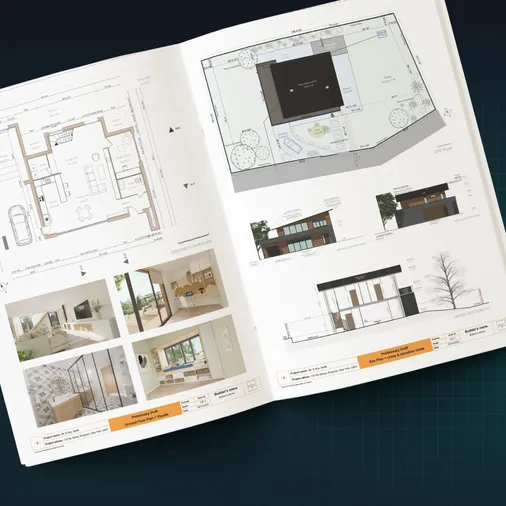
Plans – Get site plans, 2D floor plans, electrical plans, cross sections and elevation views — with all the technical details you need for a comprehensive project overview.
3D Visualizations – Use interior and exterior 3D renderings as well as 3D floor plans to help clients understand the finished project.
Documentation – Manage all your visual documents in one place, so it’s easier to present and sell your projects.
No credit card required, no commitment
Why Software Grows Your Business
When leads are expensive, the right home design software helps you respond faster, present better, and win more approvals.
Time to Design
Fast design time lets you quote sooner and keep competitors from getting the second meeting.
- Choose software that lets you draw floor plans in minutes, even during your first consultation.
- Flip between 2D floor plans and 3D views quickly, so you can solve questions on the call.
- Make changes in real time, to help clients feel heard instead of delayed.
- Export what you need right away, so the next step doesn’t stall.
Client Presentation Impact

Clear visuals turn “I’m not sure” into “Let’s do it” because clients can picture the finished home.
- Use clean 2D plans to explain flow, room sizes, and furniture fit without confusion.
- Show high-quality 3D renderings to sell finishes, lighting, and curb appeal.
- Share client-friendly files like PDFs and images, so decision makers can review them easily.
- Present a consistent look across meetings for a process that feels professional and trustworthy.
Learning Curve
A steep learning curve costs you money because it slows down your team and drags out every revision.
- Look for a simple interface that feels natural after one or two projects.
- Choose software with training content and responsive support, so you are not stuck mid-deadline.
- Check that the object library and materials are easy to search.
- Confirm the workflow fits your process, so you don’t need extra tools to finish a client-ready set.
It’s easy to see how the right software helps your business keep moving forward.
Now check out some of the practical features you need to look for in Mac-compatible home design software.
How to Choose the Best Home Design Design for Mac
You can find plenty of home design software for Mac, but the best pick is the one that helps you design fast and sell the job with confidence.
Floor Planning (2D & 3D Together)

Why important: Switching views without extra steps helps you solve layout questions in real time and avoid rework later.
What to look for:
- A 2D and 3D workspace you can view side by side.
- Easy tools for walls, doors, windows, and dimensions.
- Simple edits that update both views at the same time.
- Quick export for plans you can share in a meeting.
Interior and Exterior Design Tools

Why important: Clients buy the feeling of the space, and that includes finishes inside and curb appeal outside.
What to look for:
- A large library of materials, fixtures, and furnishings.
- Fast ways to swap finishes and compare options.
- Exterior elements like decks, driveways, and landscaping.
- Accurate lighting and shadows that help clients understand the look.
Terrain Modeling for Site Planning
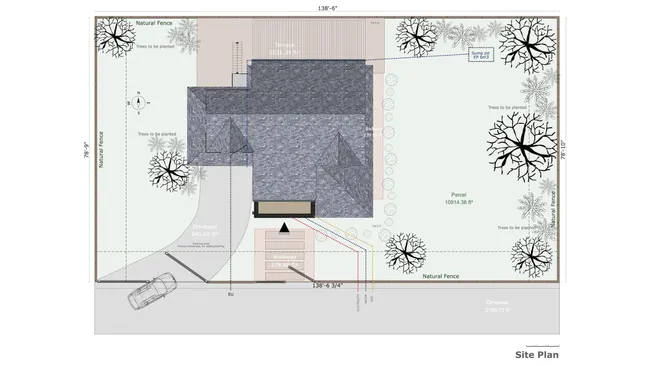
Why important: Site grade and context can change the design, the budget, and the client’s expectations.
What to look for:
- Slopes and elevation tools for realistic site conditions.
- Simple controls for patios, retaining walls, and outdoor areas.
- Views that show the home from the street and yard.
- Exports that help explain site changes to clients.
Professional Presentation Documents

Why important: Clean presentation packages reduce doubt and speed up approvals because clients can finally “see it.”
What to look for:
- A way to combine 2D plans and 3D views in one client-ready file.
- Space for labels, notes, and key dimensions.
- Branded covers so every job looks consistent.
- PDF and image exports that are easy to open on any device.
Customer Support
Why important: When you get stuck, slow support can stall a deadline and make your process look sloppy.
What to look for:
- Fast help options like chat, email, or phone.
- A searchable knowledge base with short tutorials.
- Onboarding or training that fits busy teams.
Clear Costs
Why important: Surprise add-ons and locked features can wreck your budget, especially when you scale to a team.
What to look for:
- Pricing that shows what is included at each tier.
- A clear list of paid add-ons, credits, or rendering limits.
- A free trial that lets you test real workflows.
- Simple terms for extra users, storage, and exports.
So which is the best software with a winning combination of those features?
Check out the next section with 9 of the best options.
9 Best Home Design Software for Mac Users (Free & Paid)
The best Mac-compatible home design software falls into two groups.
Professional Software
These tools are best when you sell design-build work, manage remodel scope, or need client-ready visuals to win approvals faster.
- Cedreo
- SketchUp
- Chief Architect
For DIYers & Students
These tools are best when you want to test ideas, stage a room, or learn design basics without a heavy learning curve.
- Live Home 3D
- Planner 5D
- Homestyler
- Sweet Home 3D
- Space Designer 3D
- SmartDraw
The table below gives you a quick side-by-side, so you can shortlist your top choices and jump straight to the details.
| Software | 2D Floor Plan Capabilities | Furnishing & Material Library | Rendering Quality | Client Presentations | Learning Curve | Support Quality | Pricing |
| Cedreo | Advanced | Large | Excellent | Excellent | Easy | Excellent | $$ |
| SketchUp | Moderate | Large (with user-generated options) | Excellent (with add-ons) | Good | Steep | Average | $$ |
| Chief Architect | Advanced | Large | Excellent | Excellent | Steep | Excellent | $$$ |
| Space Designer 3D | Good | Large | Good | Good | Easy | Average | $$ |
| Live Home 3D | Good | Moderate | Good | Good | Moderate | Average | $ |
| Planner 5D | Good | Large | Good | Good | Easy | Average | $$ |
| Homestyler | Basic | Large | Good | Good | Easy | Limited | $ |
| Sweet Home 3D | Good | Moderate | Basic | Basic | Moderate | Limited | $ |
| SmartDraw | Good | Basic (2D symbols only) | None | Basic | Easy | Average | $ |
Below, we’ll look at all the options, target users, key features, and pricing for each program.
1. Cedreo
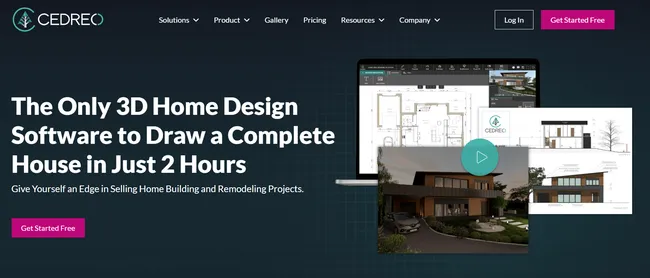
Best for: Builders, remodelers, and designers who want to win approvals faster.
Cedreo is cloud-based 3D home design software made for building and remodeling professionals.
It helps you go from concept to a client-ready presentation without the complexity of traditional CAD tools.
If your biggest pain point is client doubt, Cedreo helps you show clear visuals early, so you can close deals sooner.
Ease of use
- Drag-and-drop tools mean you can start designing fast, even without CAD experience.
- You can create professional conceptual designs in about 2 hours for many projects.
- Because it runs in a browser, you can work on Mac or Windows without installing heavy software.
- Easy to use doesn’t mean it lacks powerful capabilities: make accurate terrain models, cross sections, electrical plans, and polished presentation docs.
3D rendering quality
- Create photorealistic 3D renderings of interiors and exteriors that help clients “see it” before they commit.
- Build day or night atmospheres, so finishes and lighting feel more real.
- Save viewpoints to compare options, which helps you guide decisions instead of debating opinions.
Furniture and material library
- Access a library of over 8,500 realistic furniture, fixtures, and decor items for fast staging.
- Use thousands of finishes (like flooring and paint colors) with realistic textures.
- Lean on product packs to furnish quicker when you are building proposals under a deadline.
- Access icons for technical details and electrical plans.
Support
- Use the Help Center any time for tutorials and how-to articles.
- Reach customer support by phone, email, or chat during business hours.
- Get answers fast when a deadline is close and you cannot afford to pause a project.
Pricing: $$
You can also try Cedreo for FREE today!e.Cedreo offers a free, no-obligation trial. Why wait? Sign up today.
2. SketchUp
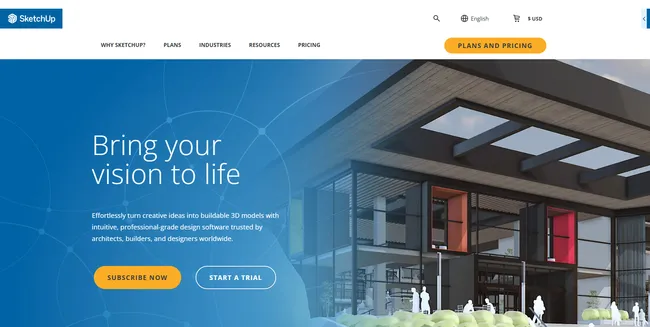
Best for: Experienced architects and commercial contractors who need flexible 3D modeling.
SketchUp is a flexible 3D modeling program that runs on Mac and is widely used across architecture, construction, and design.
It can be adapted for residential projects, but it is not purpose-built for home design, so results depend heavily on user skill and add-ons.
For pros with strong 3D experience, SketchUp can support concept design and client walkthroughs, though setup and rendering take extra effort.
Key features
- 2D and 3D modeling tools for layouts and massing studies.
- Large online library of premade 3D objects through the 3D Warehouse.
- Custom 3D modeling for detailed architectural elements.
- Animation tools for flyovers and walkthrough-style presentations.
- Augmented reality (AR) viewing.
Pros
- Extremely flexible for custom geometry and unique designs.
- Massive community and third-party extension ecosystem.
- Works well for conceptual design across many project types.
- Runs smoothly on Mac hardware.
Cons
- Steep learning curve compared to home-focused design tools.
- Photorealistic rendering requires paid extensions and extra setup.
Pricing: $$
3. Chief Architect

Best for: Architects and builders who need deep control, technical detail, and construction-ready outputs.
Chief Architect is a powerful CAD-style home design software used by architects and advanced residential designers.
It is built for producing highly detailed plans, elevations, and renderings, which makes it suitable for complex projects that require precision.
The tradeoff is time and cost, since Chief Architect takes longer to learn and is one of the most expensive options for Mac users.
Key features
- Full CAD tools for precise floor plans and construction details.
- Photorealistic renderings and virtual walkthroughs.
- Automatic generation of elevations, sections, and framing views.
- Advanced roof, stair, and structural modeling tools.
- Integrated landscape design features.
Pros
- Extremely detailed outputs suitable for technical review.
- Strong rendering and visualization capabilities.
- Wide range of architectural tools for complex homes.
Cons
- Steep learning curve for non-designers.
- High cost compared to most residential design tools.
Pricing: $$$
4. Space Designer 3D

Best for: Small teams and design professionals who want quick, web-based concept designs with light collaboration.
Space Designer 3D is a browser-based home design tool that prioritizes speed, accessibility, and ease of use.
It offers team-oriented plans (advanced versions of its Ultimate tier) that support collaboration, priority phone support, and larger projects of up to ten stories, which makes it viable for small professional teams.
That said, Space Designer 3D is still best suited for light design work, early concepts, and interior layouts rather than full construction documentation or detailed design-build workflows.
Key features
- Web-based 2D and 3D design with no software installation required.
- Team plans with shared projects and priority phone support.
- Ability to design multi-story buildings (up to ten levels) on advanced plans.
- Large library of furniture, fixtures, and materials for interior layouts.
- Ability to import custom 3D objects
- 3D walkthroughs for presenting early concepts to clients.
Pros
- Very easy to learn, even for non-designers.
- Accessible from any Mac without powerful hardware.
- Team options make it usable for small firms and collaborative work.
Cons
- Visual quality is not fully photorealistic.
- Limited tools for construction drawings, electrical plans, or detailed documentation.
Pricing: $$
5. Live Home 3D
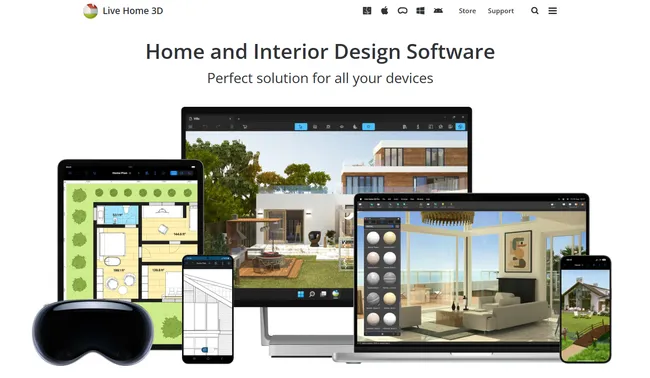
Best for: Interior designers and architects who want a Mac-first tool for visual concepts and remodels.
Live Home 3D is a Mac-native home design app that also runs on iOS devices like the iPhone and iPad, which makes it appealing for designers who like working across devices.
It focuses on fast visualization and layout exploration rather than full construction documentation, so it fits best early in the design process.
For interior-focused projects or light remodels, it can help clients understand space and finishes quickly.
Key features
- AR room scanner that captures existing rooms for quick redesign work.
- 2D and 3D design views that update as you edit.
- Video walkthroughs to help clients visualize movement through the space.
- Terrain editing tools in the Pro version for basic site context.
- Custom material creation for walls, floors, and finishes.
Pros
- Smooth performance on Mac with a clean, modern interface.
- Strong visualization tools for interiors and finish decisions.
- Useful AR features for working with existing spaces.
Cons
- Advanced features are locked behind paid upgrades.
- Limited construction documentation compared to builder-focused software.
Pricing: $
6. Planner 5D
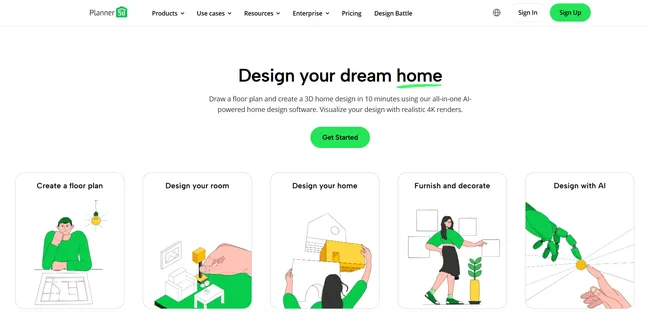
Best for: Real estate agents, DIYers, and homeowners who want quick layouts and visuals.
Planner 5D is an easy-to-use home design tool that works on Mac, tablets, and phones.
It is designed for fast concepts and visual staging rather than detailed residential planning, which makes it popular with non-designers.
For professionals, it works best as a light visualization tool instead of a full design or documentation platform.
Key features
- Simple 2D and 3D floor plan creation.
- Large user-generated furniture and decor library.
- Automated furniture arrangement to speed up room staging.
- Community gallery for inspiration and sharing ideas.
Pros
- Very easy to learn with almost no setup time.
- Works well on Macs and mobile devices.
- Large catalog for fast staging and concept visuals.
Cons
- Limited control over dimensions and construction details.
- Not suitable for professional plans, permits, or complex remodels.
Pricing: $$
7. Homestyler

Best for: Homeowners, real estate agents, and DIY users focused on interior styling and staging.
Homestyler is an interior design and visualization tool built around decorating existing spaces rather than designing new homes from scratch.
It works especially well when the goal is to help someone picture finishes, furniture, and layout changes inside a real room.
For housing professionals, Homestyler can support light staging or listing visuals, but it does not replace professional design software.
Key features
- Upload photos of real rooms and design directly on top of them.
- Large library of real furniture and decor from well-known brands.
- 2D and 3D interior views for quick visualization.
- Panoramic and perspective views for sharing designs.
- Community sharing for feedback and inspiration.
Pros
- Very easy to use with almost no learning curve.
- Strong for interior styling and finish exploration.
- Useful for real estate staging visuals.
Cons
- Not designed for new construction or remodel planning.
- Limited control over dimensions, structure, and technical details.
Pricing: $
8. Sweet Home 3D
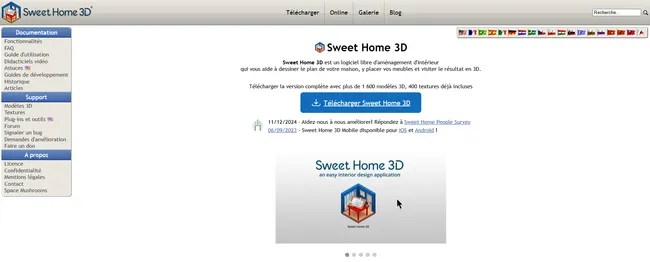
Best for: DIYers, students, and budget‑conscious remodelers who want a simple free tool.
Sweet Home 3D is an open‑source home design program that offers basic 2D planning with a live 3D view.
It focuses on speed and simplicity rather than polished visuals or construction documentation.
For professionals, it can work as a rough layout or early concept tool, but it doesn’t replace full design software for client presentations or build sets.
Key features
- 2D floor plan editor with an automatically generated 3D view.
- Import existing blueprints to trace over for remodel concepts.
- Customizable walls, rooms, and basic furnishings.
- Plugin support to extend functionality.
- Lightweight performance that runs well on older Macs.
Pros
- Completely free to use.
- Relatively easy to learn with drag‑and‑drop tools.
- Runs fast even on lower‑spec computers.
Cons
- Basic graphics that fall short for client‑facing presentations.
- Limited symbols, documentation, and professional outputs.
- Because it’s open source, you’ll have to rely solely on basic tutorials and user forums for support.
Pricing: Free
9. SmartDraw
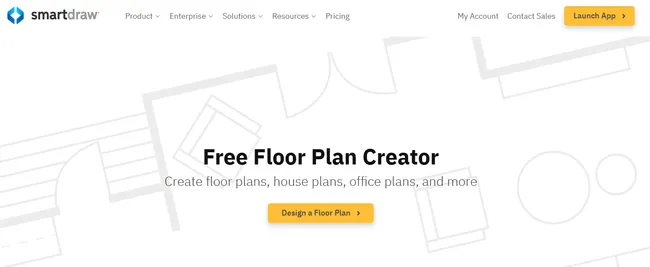
Best for: Contractors and teams that need clean 2D floor plans without the 3D images.
SmartDraw is a professional diagramming and 2D floor plan tool that runs on Mac through the browser.
It excels at creating clear, scaled plans quickly, which makes it useful for early layouts, space planning, and internal coordination.
Because SmartDraw focuses on 2D output, it often works best alongside a separate 3D design tool if you also need 3D visualization.
Key features
- Pre-built 2D floor plan templates.
- Large symbol library for walls, doors, furniture, and utilities.
- Automatic scaling and dimensioning for accurate plans.
- Strong integrations with file-sharing and productivity tools.
- Real-time collaboration for teams working on the same diagram.
Pros
- Very fast for producing clean 2D plans.
- Easy to learn with minimal training.
- Strong collaboration and sharing features for teams.
Cons
- No native 3D modeling or photorealistic rendering.
- Limited value for client presentations without another visualization tool.
Pricing: $
Which Home Design Software is Right for a Mac User?
The right home design software for Mac is the one that helps you respond faster, present your ideas more clearly, and move clients to a decision.
If you mainly need quick layouts or staging visuals, lighter tools may be enough.
But if your goal is to win more jobs, shorten the sales cycle, and keep project design in-house, you need software built around client approvals, not just drawing tools.
That is where Cedreo stands out.
Cedreo is designed for contractors, remodelers, and designers who want clean 2D plans, convincing 3D visuals, and professional presentation documents without a steep learning curve.
When every consultation counts, the right software can be the difference between a maybe and a signed contract.
Get started for free and see how Cedreo helps you close projects faster.
House Design Software Mac FAQs
No, you do not need a high-end or expensive Mac to run most home design software.
Many modern tools, especially cloud-based platforms like Cedreo, handle heavy processing online, so even a standard MacBook can create smooth 2D plans, 3D visuals, and client-ready presentations.
The best room design software for Mac depends on your needs.
However, user-friendly options like Cedreo offer professional interior design tools and high-quality renderings.
Professional interior designers and home design companies on Mac often use Cedreo, SketchUp Pro, and Space Designer 3D for creating detailed houses, interiors, and buildings.
More are using Cedreo since it is a complete interior design software solution for residential projects, offering 2D and 3D floor planning, site elements, and high-quality 3D renderings.
Yes, a MacBook is great for home design, especially with cloud-based tools like Cedreo that run directly in a browser without requiring high-end hardware.
Whether you’re designing houses, planning interiors, or adding doors and site details, MacBooks provide excellent graphics performance for smooth rendering and professional-quality designs.
Absolutely, a MacBook is suitable for interior design since it supports professional software like Cedreo, SketchUp Pro, and Chief Architect.
With modern design software like Cedreo, you can use your Mac to create detailed floor plans, interior renderings, and complete residential spaces.