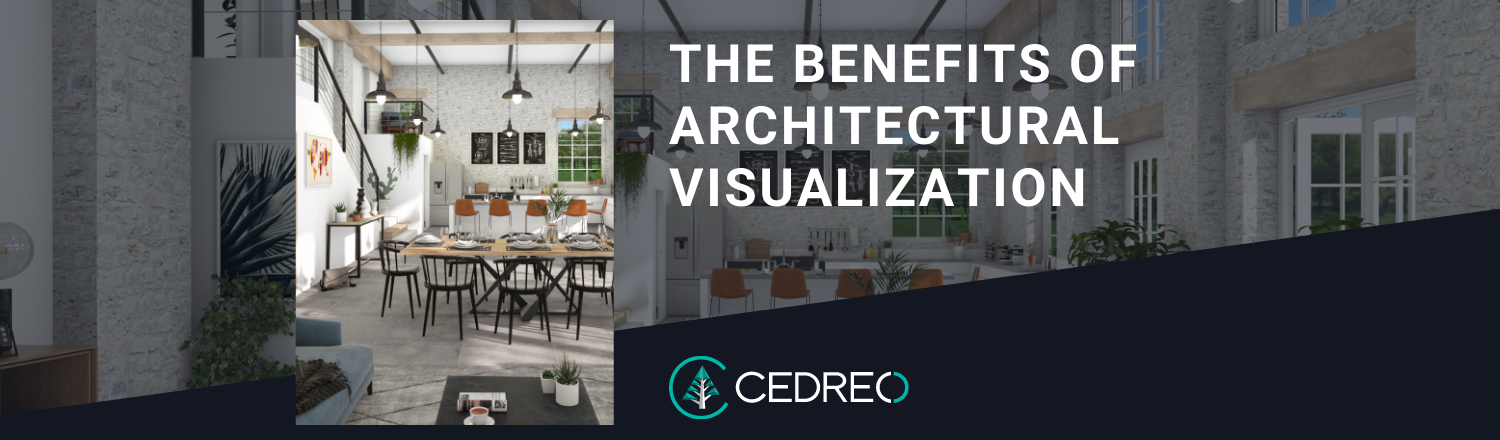Architectural visualization lays the foundation for any design project. It provides the visual references that communicate a design not only to clients but also to the teams that will build or outfit the real-world structure.
In order to work effectively, an architectural visualization — also known as a 3D rendering — must include dimensions, layout, and particular architectural features.
In this blog post, we’ll delve deeper into the practicalities of architectural visualization and discuss why using a 3D format is a game-changer for modern design.
What Is Architectural Visualization?
Architectural visualization started out as simple 2D imagery that conveyed the footprint of a planned structure. Throughout history, techniques advanced to enable the creation of more detailed layouts, blueprints, and drawings.
Today, cutting-edge technology helps architects, designers, home builders, and remodelers create high-quality models representing entire building projects. Powerful computer-aided design software renders realistic models that can help close more deals.
Who Uses Architectural Visualizations?
Architects, builders, and interior designers are increasingly trying to accomplish more, using fewer resources. Architectural visualizations can help them do that, as these 3D images support the entire building process.
Architects
Architects use visualizations to illustrate their architectural design plans. From basic floor plans to complex 3D views, architects rely on visualizations to capture all of the details of their design.
Home builders and contractors
Home builders and contractors reference architectural visualizations when they’re working on a construction project. These images act as a visual guide that helps them execute the design perfectly. Some design-build and custom home firms will make their own visualizations as well.
Remodelers
Remodelers may reference old architectural visualizations while they create new ones to reflect a fresh design. This can save them time during the design process and ensure that their renovation plans are compatible with the building’s existing structure.
Interior designers
Interior designers sometimes use a home’s existing visualizations as a framework when they plan layouts and decor. They may also craft their own architectural rendering to show clients how their space will look when complete.
Benefits of 3D Visualizations
People who need to craft imagery for their design projects are increasingly choosing to do that in 3D. With home design platforms like Cedreo, it’s easy to create 3D visualizations that help clients understand how the finished project will look.
These are just a few of the benefits 3D visualization software offers:
Create professional designs without a CAD background
Today’s best 3D architectural visualization software simplifies the design process, making it possible to construct fully-detailed and to-scale models without CAD software.
Eliminate design outsourcing costs
Being able to create visualizations in-house eliminates the cost of outsourcing design plans to a creative firm. Third parties will never have first-hand knowledge of the designers themselves, so they usually require time for briefings, feedback meetings, and revisions — all of which can delay the delivery of the finished design.
Help clients visualize their dream project
Communicating with clients is always a big challenge on architectural projects. But using 3D visualization eases the friction.
A 3D architectural rendering makes it easy to show clients how design plans will look when they’re fully built, all the way down to decorative styling and even different lighting conditions. This reduces opportunities for confusion with clients, as they’ll get full visual clarity with an immersive 3D visualization.
Collect (and act on) feedback in real time
With 3D imagery, clients can give better feedback about what they want to see changed. Designers can alter their plans accordingly and quickly provide another look for review, which accelerates the design process and reduces the risk of miscommunication.
Top-tier software programs also allow for team collaboration within the platform, so project stakeholders can immediately view floor plans and 3D visualizations.
Improve sales materials
Making a pitch with well-crafted 3D visualizations is an effective strategy for winning new projects. Clients are looking for proposals that offer a clear vision, and they’re always impressed by sleek visuals.
Enhancing your presentations and proposals with detailed 3D images can drive your value proposition home, fully instilling confidence that your design is the perfect pick.
Create a competitive advantage
Being able to draft beautiful models with the right style and sense of space is a major advantage for designers looking to separate themselves from the competition.
Showcasing 3D architectural visualizations in your portfolio is one of the best ways to demonstrate the quality of your designs. It also creates immediate awareness that you offer a service that’s in high demand among today’s clients.
Offer virtual tours
Home builders often rely on a model home to convince prospects to buy. If prospects don’t live in the area, a 3D visualization serves the same purpose — a salesperson can share the design and conduct a virtual walk-through.
Key Steps in the Architectural Visualization Process
Working with architectural visualization software is surprisingly simple when you use a quality program. The right choice will include all the tools you need to quickly and easily take your design from a basic 2D floor plan to a photorealistic rendering of the finished home. Let’s walk through some of the most critical steps in the process of drafting high-quality building imagery.
1. Draw a floor plan
The first step in architectural visualization is to draw the floor plan. Draw exterior walls and adjust to the appropriate dimensions. Then, add walls and other architectural elements to create the interior layout. If the home has multiple levels, you’ll need a floor plan for each. The best software automatically ensures that every level is compatible with the building’s footprint.
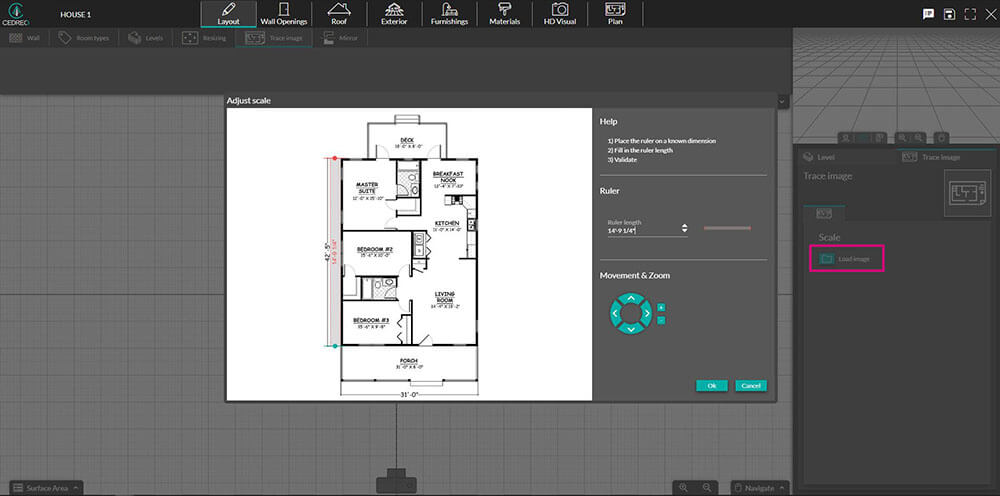
2. Add furnishings
Real-life elementss transform a basic floor plan into a layout that reflects the conditions of everyday living. Typically, design software has a catalog of furnishings that you can customize. Even adding small decorative pieces can create a compelling scene.
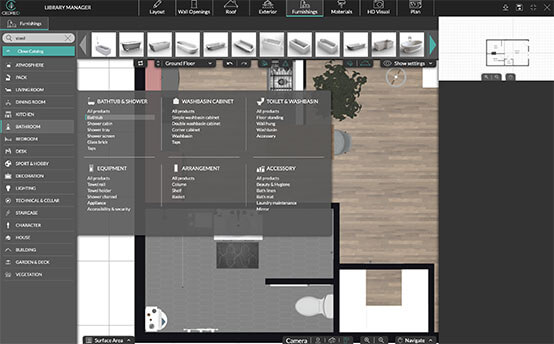
3. Adjust interior lighting
Lighting is integral to the creation of a quality home visualization. A good visualization program will allow you to add light fixtures that illuminate the rooms, walls, and furnishings and reveal textures and shadows. The result will be a true reflection of how the interior will look when the lights are on.

4. Customize exterior surface materials
Customizing the home’s exterior materials is critical for creating personalized visualizations that make clients feel like they’re seeing their dream home. 3D design software that has a full library of materials allows you to customize roofing shingles, wall cladding, driveways, patios, and other surfaces.
5. Add landscape elements
Enhance exterior visualizations with landscaping, especially when designing projects that include patios, decks, pools, and other outdoor structures.

6. Set sun orientation
For the finishing touch on visualizations of a home’s exterior, set the sun orientation. Adjust the direction of the sun to show how the structure will look at different times of day. Select a nighttime view to showcase interior and exterior lighting.
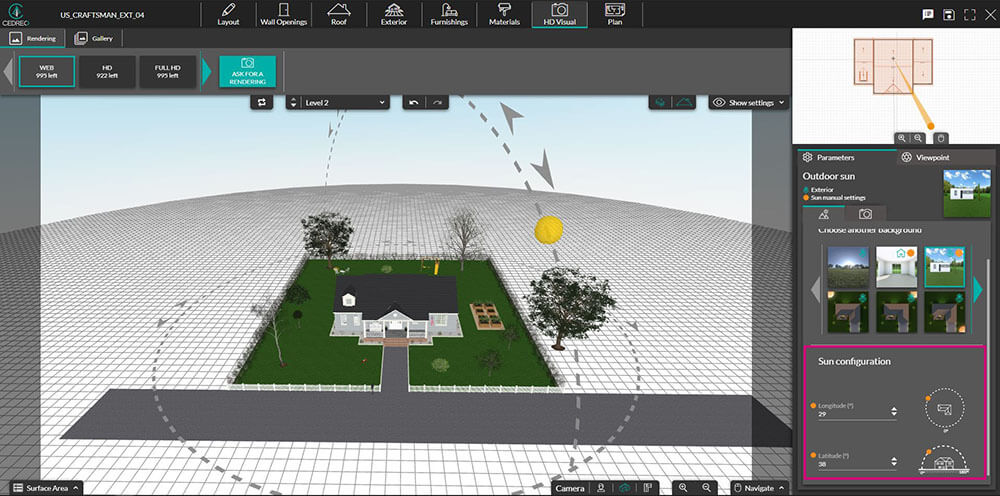
Final Thoughts
Using the right software can make quick work of 3D architectural visualization. Cedreo is an industry favorite, thanks to its online-based platform, flexibility, and stunning rendering quality.
Drawing floor plans with Cedreo is a completely intuitive process, and Cedreo generates 3D renderings faster than any other software on the market. It’s these best-in-class features that are helping housing professionals across the globe save time and money on every project.
Start visualizing with Cedreo today!