Using the right landscape design software for Mac is crucial for creating professional-quality outdoor spaces. Whether you’re a landscape designer or a home builder, these tools simplify complex tasks like terrain editing tools, adding outdoor objects, and designing curved elevation lines. They allow you to visualize the project, ensuring precision and client satisfaction.From garden planners to real-time landscaping tools, these solutions make it easier to create sloped ground, patios, and pools while streamlining collaboration. Let’s explore the top 10 landscape design software for Mac users in 2025.
Key Features to Look for in Landscape Design Software for Mac
1. Ease of Use
Designing landscapes requires intricate tools, but that doesn’t mean the software should be complicated. Tools with drag-and-drop functionality, clear tutorials, and simple navigation ensure efficiency. Whether you’re creating flowery meadows, future playgrounds, or outdoor kitchens, user-friendly platforms save time and reduce frustration.
2. Terrain Editing Capabilities
Handling elevations is key to professional landscape design. Look for terrain editing tools that let you model slopes, adjust contours, and incorporate elevation curves and elevation points for a realistic finish.
3. Library of Objects
A comprehensive library of indoor and outdoor objects, such as outdoor furniture, plants, lighting, and fencing, adds versatility. These elements bring your designs to life, whether you’re working on imaginary locations or designing the exact exterior of a luxury home.
4. Visual Presentation
High-quality presentation documents, including 3D rendering and plans, are essential for communicating your vision to clients. Tools like realtime landscaping allow designers to see changes instantly and adjust on the fly.
5. Compatibility with Mac
Ensure the software is optimized for macOS and supports Mac desktops, and Apple devices. Tools available through the Mac App Store are often better optimized for your operating system.
6. Collaboration and Export Options
Seamless sharing options, such as exports to PDF or AR integrations, let you collaborate with clients and contractors. Features like realtime landscaping pro tools help keep everyone on the same page.
10 Best Landscape Design Software for Mac in 2025
Let’s talk about the landscape design tools that are a must-check-out for 2025.
1. Cedreo

Cedreo leads the pack with its fast and intuitive platform tailored for Mac users. It offers an impressive range of tools for landscape design (and interior design), equipping you to make picture-perfect outdoor spaces in hours, not days. With a focus on terrain editing tools, Cedreo simplifies designing slopes, patios, and outdoor kitchens.
Key Features:
- Export designs in multiple formats, including high-resolution PDFs.
- Cutting-edge terrain editor to model elevations with precision.
- The library provides a huge selection so you can add plants, fencing, and outdoor furniture.
- Realistic views through photorealistic 3D rendering.

Cedreo is perfect for landscape designers seeking speed and professionalism. It is a top landscape planner choice for Mac desktops, whether you’re planning an entire house or a straightforward exterior design project. Get the 3D landscape design software for Mac that makes your life so much easier – start with a free version as a trial to get a taste of all of the Pro version capabilities.
Discover Cedreo’s terrain modeling feature.
2. SketchUp
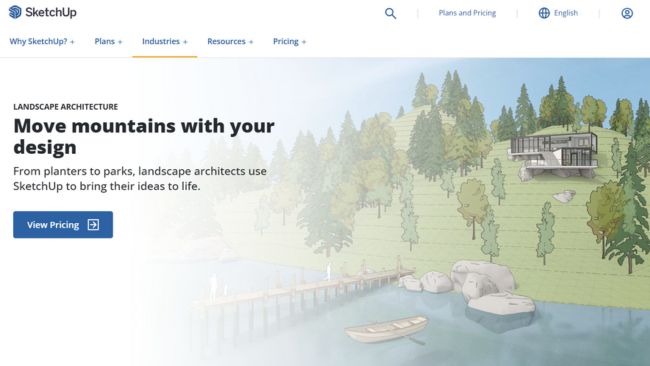
SketchUp is a go-to solution for versatile modeling and landscape design tools. From parks to patios, its library of diverse objects supports a design process of any scale.
Key Features:
- Advanced modeling to create designs that include real terrain and sloped ground.
- Integration with Google Maps for accurate site modeling.
- Support for third-party rendering plugins for enhanced realism.
SketchUp is ideal for professionals working on large-scale landscape designs and custom outdoor furniture layouts.
3. Live Home 3D

Live Home 3D combines powerful features with a user-friendly interface, making it ideal for creating both interior design and outdoor objects.
Key Features:
- Elevation line tools for handling design on an elevated point, slopes, contours, and more.
- Supports curved elevation lines for realistic terrain modeling.
- Offers virtual tours and realistic views.
Whether you’re designing a flowery meadow or a family-friendly backyard, Live Home 3D delivers results that impress.
4. VizTerra

VizTerra specializes in drag-and-drop landscape design tools for the computer with a focus on creating visually stunning outdoor spaces.
Key Features:
- Create realistic outdoor birthday party spaces or future playgrounds.
- Incorporates sound effects like running water for immersive presentations.
- Instant 2D-to-3D rendering updates.
VizTerra’s simplicity makes it a favorite among both professionals and hobbyists.adds VR and 360-degree views, spec sheets, and an advanced landscape shadow display.
5. Chief Architect Home Designer

Chief Architect delivers robust tools for detailed landscape design, catering to professionals working on high-end projects.
Key Features:
- Cutting-edge terrain editor with materials that support for high and low spots (elevation curves) and contours.
- Thousands of indoor and outdoor objects, including pools and pergolas.
- Compatible with Google Maps for real-world site integration.
Chief Architect Home Designer stands out for its precision and ability to handle complex projects like open-air weddings and luxury gardens.you have to contact SmartDraw to set this up as it is part of their Enterprise plans.
6. Realtime Landscaping Pro
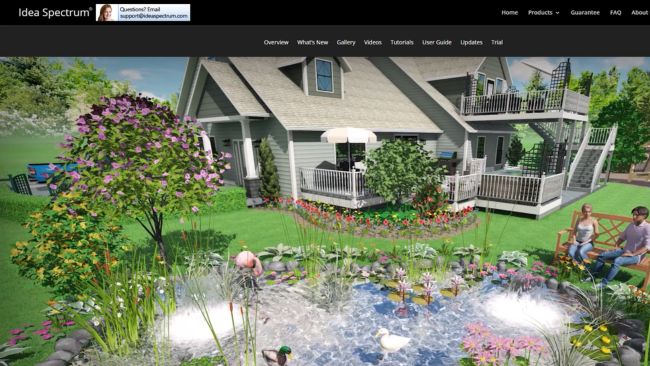
Realtime Landscaping Pro is a professional-grade tool designed for large-scale outdoor projects. Its tools for sloped ground and libraries with materials and plants cater to a wide range of needs.
Key Features:
- Tools for designing swimming pools, patios, and barbecue areas.
- Includes Mac-based AR tools for interactive client presentations.
- Detailed rendering of plants, including seasonal variations.
Realtime Landscaping Pro is ideal for professionals designing expansive outdoor environments.es and capabilities that the Home Designer Software line has to offer.
7. DreamPlan

DreamPlan is a simplified yet effective tool for beginners and DIY enthusiasts. It provides everything you need to create basic landscape designs with ease.
Key Features:
- Tools for designing imaginary locations, including meadows and gardens.
- Drag-and-drop functionality for creating patios and fences.
- Support on the computer for Mac and Windows.
8. Garden Planner
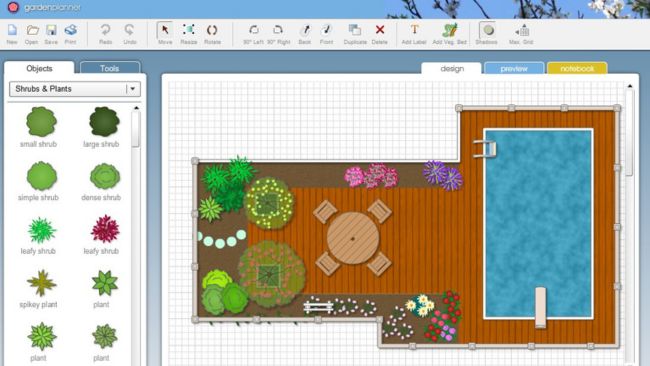
Garden Planner Mac version focuses on designing gardens with a customizable library of plants and hardscaping elements.
Key Features:
- Tools for creating huge collections of plants and trees.
- Export designs for presentations or DIY implementation.
Perfect for creating future playgrounds or small residential gardens.
9. Landscaping App by iScape
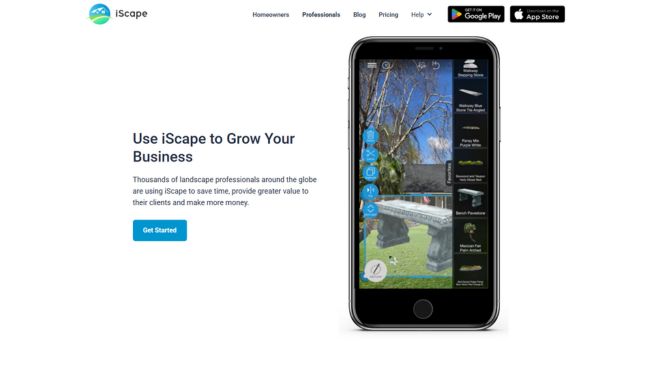
iScape stands out for its Mac-oriented mobile-first design, making it perfect for on-the-go adjustments.
Key Features:
- AR tools for real-time visualization.
- Seamless integration with Mac devices.
- Flexible pricing for both individuals and professionals.
10. Home Design 3D Outdoor & Garden
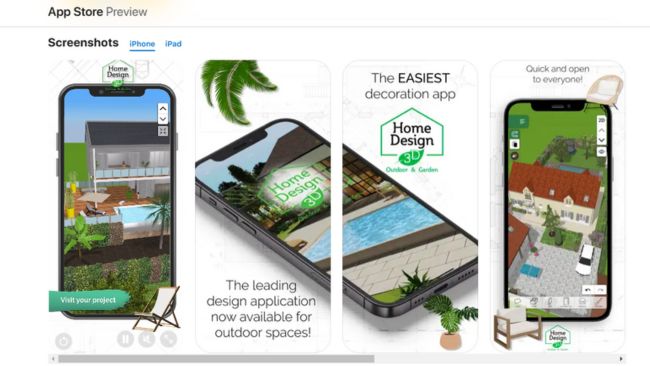
Home Design 3D Outdoor & Garden is versatile, offering two versions or experiences: one for beginners and seasoned designers. Its features equip users to create comprehensive landscape designs.
Key Features:
- Tools for integrating outdoor kitchens, patios, and decks.
- Supports elevation line tools and detailed terrain modeling.
- Export options for client presentations.
What is the best landscape design software for Mac?
Let’s go through this battle-card style and differentiate which landscape design software may be right for which kind of user and project.
1. Best for Professional Landscape Designers
Standout Features: Advanced terrain editing tools, cutting-edge terrain editor, and virtual reality walkthroughs.
Cedreo
- Pricing: Free version available; paid plans for advanced features.
- Use Case: Professional-grade designs for real terrain, large projects, and client presentations.
- Standout Features: Advanced terrain editing tools and cutting-edge terrain editor.

Chief Architect Home Designer
- Pricing: Mid-to-high range; great for professionals working on large-scale designs.
- Use Case: Complex designs like outdoor kitchens, decks, patios, and high-end customizations.
- Standout Features: Integration with Google Maps, photorealistic rendering, and vast plant/object libraries.
Realtime Landscaping Pro
- Pricing: Moderate; tailored for professionals.
- Use Case: Large-scale landscaping, including pools, patios, and expansive outdoor layouts.
- Standout Features: Tools for sloped ground, AR integration, and seasonal plant variation.
2. Best for Beginners and DIY Enthusiasts
DreamPlan
- Pricing: Affordable, with a free version available.
- Use Case: Simple designs for homeowners creating garden planners, patios, and fences.
- Standout Features: Easy drag-and-drop interface, basic plant libraries, and beginner-friendly terrain tools.
Garden Planner
- Pricing: Budget-friendly; no steep learning curve.
- Use Case: Focused on plants huge collections and small residential gardens.
- Standout Features: Customizable plant library and intuitive design process.
3. Best for Large-Scale and Versatile Projects
SketchUp
- Pricing: Free version available; advanced features require a subscription.
- Use Case: Ideal for detailed modeling of large-scale projects, including public parks and luxury properties.
- Standout Features: Integration with Google Maps, third-party rendering tools, and precise 3D modeling.
VizTerra
- Pricing: Subscription-based; moderately priced for professional features.
- Use Case: Balances advanced features with ease of use; great for professionals and hobbyists.
- Standout Features: Drag-and-drop tools, realistic views, and automatic 2D-to-3D updates.
4. Best for Mobile Users and On-the-Go Design
Landscaping App by iScape
- Pricing: Flexible subscription options; affordable for individuals and small teams.
- Use Case: Ideal for quick adjustments, mobile users, and AR-integrated client presentations.
- Standout Features: AR tools for real-time changes and on-the-go design capabilities.
5. Best for Immersive Visualization
Live Home 3D
- Pricing: Affordable, with premium upgrades for advanced features.
- Use Case: Great for creating virtual tours, immersive walkthroughs, and stunning presentations.
- Standout Features: 3D modeling of indoor and outdoor objects, real-time rendering, and virtual reality support.
Home Design 3D Outdoor & Garden
- Pricing: Affordable, with free and paid versions.
- Use Case: Combines simplicity with detailed terrain and outdoor object designs.
- Standout Features: Elevation curves, plant/object integration, and export-ready designs.
Landscaping Software for Mac: Comparisons
| Software | Ideal Users | Pricing | Key Features | Mac Integration |
| Cedreo | Professional landscape designers | Free & Paid | Advanced terrain tools, 2D plans, photorealistic 3D renderings | Cloud-based, optimized for macOS |
| Chief Architect | Large-scale, detailed projects | Mid-to-high | Google Maps, photorealistic rendering | Desktop-based; optimized for macOS |
| Realtime Landscaping Pro | Advanced professionals | Moderate | AR tools, seasonal plant library | Works via compatibility layers |
| DreamPlan | Homeowners and beginners | Budget-friendly | Drag-and-drop, basic terrain tools | Fully compatible with macOS |
| Garden Planner | Residential and small-scale designs | Affordable | Plant library, easy interface | Seamless on macOS |
| SketchUp | Large, versatile projects | Free & Paid | 3D modeling, Google Maps integration | Fully optimized for macOS |
| VizTerra | Balanced for pros and hobbyists | Subscription | Drag-and-drop, real-time updates | Cloud-based for Apple devices |
| Landscaping App (iScape) | Mobile and on-the-go users | Flexible | AR tools, quick edits | Perfect for iPhones and iPads |
| Live Home 3D | Immersive presentations | Affordable | Virtual tours, VR support | Available via Mac App Store |
| Home Design 3D Outdoor | All-around design needs | Free & Paid | Elevation tools, export-ready designs | Fully optimized for macOS |
The Best Landscape Design Software for You
If you’re a professional landscape designer working on high-end or detailed projects, choose Cedreo for its powerful tool and Mac compatibility.
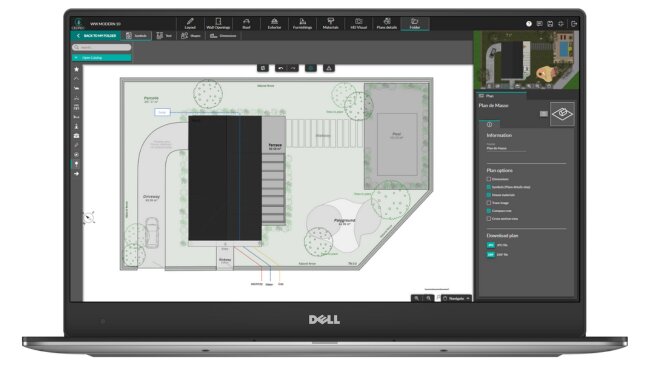
By selecting the right tool, you can elevate your landscape design projects and deliver professional-quality results!
Cedreo has three pricing plans available. You can start today with a trial that gives you free access to limited features. What are you waiting for? Check out Cedreo’s pricing and plans here.



