Land more deck projects with faster designs and client-ready visuals that sell the job.
Designing a deck shouldn’t mean manually redrawing plans three times because a client changed their mind.
Yet for many contractors and designers, deck planning still feels time-consuming, hard to visualize, and risky when competitors show sharper presentations.
The right deck design software solves these problems by simplifying layout changes, showing clients exactly what they will get, and helping you present your ideas with confidence.
In this guide, we break down the best deck design software for contractors and designers in 2026, so you can choose the right deck design tool for your workflow, your clients, and your business.
Key Takeaways
- The best software for deck design saves you time by reducing manual drawings and speeding up revisions.
- Strong 2D and 3D visualization improves client understanding and reduces change requests.
- Professional presentations can help you win more bids against competitors.
- Cedreo gives housing professionals an all-in-one deck designer that combines fast drafting, terrain modeling, realistic 3D visuals, and client-ready presentations.
Why trust us? Here at Cedreo, we have more than 20 years of experience working with housing professionals in the home design software space, so we know what it takes to create deck designs that help contractors win more clients.
See How You Can Create Complete Projects with Cedreo
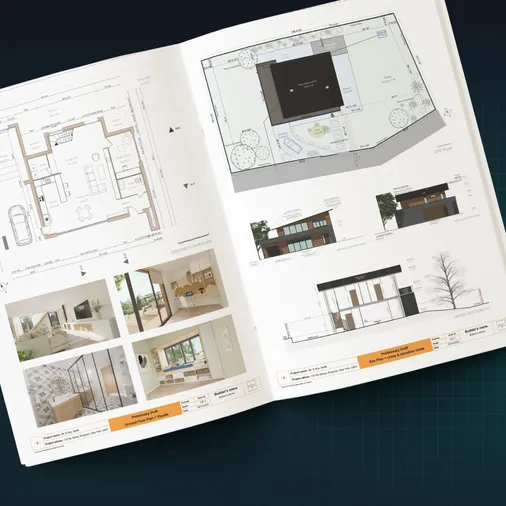
Plans – Get site plans, 2D floor plans, electrical plans, cross sections and elevation views — with all the technical details you need for a comprehensive project overview.
3D Visualizations – Use interior and exterior 3D renderings as well as 3D floor plans to help clients understand the finished project.
Documentation – Manage all your visual documents in one place, so it’s easier to present and sell your projects.
No credit card required, no commitment
How the Right Deck Builder Software Helps Grow Your Business
Choosing the right deck design software does more than help you draw plans, it directly impacts how fast you work and how often clients say yes.
- Time-to-design: Faster deck planning tools reduce hours spent on revisions and let you move projects forward quickly.
- Client presentation impact: Clear 3D visuals help clients understand deck height, stairs, railing types, and materials before construction starts.
- Learning curve: Software that is easy to learn keeps your team productive instead of stuck in training.
Once you know how the right design software supports your business, the next step is understanding which features actually matter when choosing a deck design tool.
What to Look for in Deck Designer Software
Not all deck design software is built for professionals, so knowing what to evaluate upfront can save you time, money, and frustration.
Speed and Ease of Use
Why important: Deck projects move fast, and software that takes weeks to learn slows down bidding, revisions, and approvals.
What to look for:
- Intuitive tools that let you start designing on day one
- Fast layout edits when clients request changes
- Prebuilt deck elements like stairs, railings, and shapes
- Minimal setup before you can produce usable plans
2D & 3D Visualization Capabilities

Why important: Clear 2D plans keep projects accurate, while 3D visuals help clients understand the final deck design.
What to look for:
- Simultaneous 2D drawing and 3D visualization
- Easy switching between plan view and perspective view
- Accurate deck height, stairs, and railing representation
- Ability to show how the deck connects to the home
Photorealistic Rendering Quality

Why important: Realistic images build trust and help clients feel confident saying yes before construction starts.
What to look for:
- Lighting controls to show daytime and evening use
- Realistic shadows, textures, and materials
- High-quality images suitable for client presentations
- Rendering that doesn’t require complex add-ons or a supercomputer
Material Library and Manufacturer Partnerships

Why important: A limited material library restricts creativity and makes it harder to match real-world building materials.
What to look for:
- Wide selection of decking, railing, and surface materials
- Libraries that let you choose materials from multiple brands, not just one manufacturer
- Outdoor furniture, fixtures, and accessories
- Easy material swaps during client revisions
Cloud-Based Access
Why important: Cloud access makes it easier to work from the office, job site, or home without losing files.
What to look for:
- Secure project storage and version history
- Easy sharing with clients and team members
- Access across multiple computers
Learning Curve and Support Availability
Why important: Even powerful deck design tools lose value if your team can’t use them efficiently.
What to look for:
- Simple onboarding and guided workflows
- Training resources like tutorials or knowledge bases
- Responsive customer support when issues come up
- Software updates that improve usability without disruption
When you know what features matter most, it becomes much easier to compare the top deck design software options and choose the right tool for your workflow.
10 Best Deck Design Software for 2026
With dozens of deck design tools on the market, the fastest way to narrow your options is to understand what type of software you actually need.
Some platforms handle full home and deck planning, others are free tools created by manufacturers, and a third group focuses heavily on landscaping and outdoor environments.
Below, we group the best software for deck design into three clear categories, then compare them side by side so you can quickly see which option fits your workflow.
Software Categories at a Glance
All-in-one design software: These tools handle 2D deck planning alongside 2D home plans and 3D visualization (sometimes), all in one platform.
- Cedreo
- Chief Architect
- SketchUp
- SmartDraw
Manufacturer-driven tools: These are free or low-cost deck design tools typically created by decking brands and are usually limited to that manufacturer’s products.
- TimberTech Deck Designer
- Fiberon Discovery Deck Designer
- Trex Deck Designer
- MiTek Deck Designer
Landscaping design software: These platforms focus on outdoor environments and terrain, making them better suited for decks that are part of larger landscape or backyard projects.
- Idea Spectrum
- VizTerra
Deck Design Software Comparison Table
| Software | Terrain Design | Floor Plan Drawing | Furnishing & Material Library | 3D Rendering Quality | Client Presentations | Learning Curve | Support Quality | Pricing |
| Cedreo | Advanced | Advanced | Large | Excellent | Excellent | Easy | Excellent | $$ |
| Chief Architect | Advanced | Advanced | Large | Excellent | Excellent | Steep | Excellent | $$$ |
| SketchUp | Advanced | Moderate | Large (with user-generated options) | Excellent (with add-ons) | Good | Steep | Average | $$ |
| SmartDraw | Basic | Moderate | Basic (2D symbols only) | None | Basic | Easy | Average | $ |
| TimberTech Deck Designer | Basic | Basic | Moderate | Basic | Basic | Easy | Limited | Free |
| Fiberon Discovery | Basic | Basic | Moderate | Basic | Basic | Easy | Limited | Free |
| Trex Deck Designer | Basic | Basic | Moderate | Good | Basic | Easy | Limited | Free |
| MiTek Deck Designer | Basic | Basic | Moderate | Basic | Basic | Moderate | Limited | Free |
| Realtime Landscaping Architect | Basic | Basic | Large | Good | Good | Moderate | Average | $$ |
| VizTerra | Advanced | Basic | Moderate | Excellent | Excellent | Steep | Average | $$ |
Next, we break down each deck design software option in detail, starting with Cedreo, an all-in-one platform built specifically to help professionals design faster, present better, and win more deck projects.
1. Cedreo
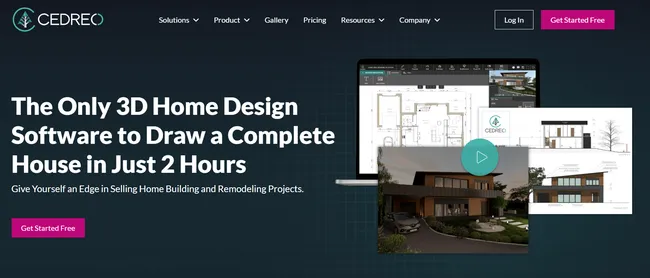
Best for: Contractors and home design professionals who need fast deck planning, realistic 3D visuals, and polished client presentations.
Cedreo is an all-in-one deck design software built for professional deck builders who want to design faster and present ideas more clearly.
It combines intuitive 2D drafting, real-time 3D visualization, and client-ready presentation tools in one cloud-based platform, without the complexity of traditional CAD software.
Ease of Use (Learning Curve)
- Intuitive interface designed for busy professionals, not CAD or 3D modeling specialists
- Quick deck layout edits when clients request changes
- Minimal onboarding time before producing usable deck plans
- Most users can create a deck design complete with 2D & 3D plans in 2 hours or less
3D Rendering Quality
- Photorealistic 3D renderings with accurate lighting and textures
- Adjustable indoor and outdoor lighting to show how the deck looks at different times of day
- High-quality visuals that help clients understand deck height, stairs, and railing choices and how they affect other landscaping options
Furniture and Material Library
- Large library of decking materials, railing types, surface finishes, hardware
- Extensive outdoor furniture and accessory options to stage the deck design
- Easy material swaps during revisions without redrawing layouts
Client Presentations
- Exportable photorealistic images for proposals and meetings
- Clear visuals that reduce back-and-forth and change requests
- Branded project presentations combine 3D images, 2D plans, custom annotations, your logo and brand identity
Support
- Responsive customer support from a team that understands housing professionals
- Helpful learning resources to speed up adoption
- Pro and Enterprise users get a dedicated success manager you can contact anytime you have questions
Pricing: $$
Cedreo offers a free plan so you can get a feel for the software before deciding. Try Cedreo for FREE today!
2. Chief Architect

Best for: Professional architects who need advanced deck detailing, construction documentation, and full residential design tools.
Chief Architect is a professional-grade residential design software used by architects for detailed planning and documentation.
Unlike the Home Designer line made for DIY users, Chief Architect is built for professionals who need precise deck framing, structural detail, terrain modeling, and construction-ready drawings.
Key Features
- Advanced deck framing, railing, stair, and support tools
- Detailed terrain and site modeling for complex lots
- Construction documents with dimensions, annotations, and schedules
- Large professional-grade library of architectural and outdoor elements
- Linked 2D drawings and high-quality 3D views
Pros
- Extremely detailed control over deck framing and construction
- Strong documentation suitable for professional workflows
- Handles full residential projects beyond deck design
Cons
- Steep learning curve compared to faster deck design tools
- Chief Architect isn’t cloud based, so it needs a more powerful computer to run it
- More complexity than most contractors need for early-stage design
Pricing: $$$
3. SketchUp
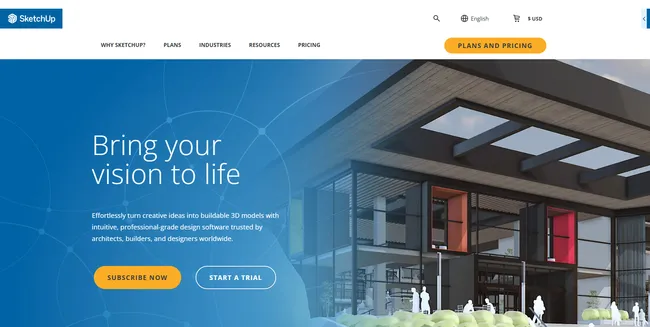
Best for: Designers who need flexible 3D modeling and access to a massive object library.
SketchUp is a versatile 3D modeling software that can be adapted for deck design, especially when combined with third-party plugins.
It is widely used across architecture, engineering, and creative industries, but deck planning is not its primary focus.
That means professionals often rely on extensions to add terrain modeling, construction detail, and realistic rendering capabilities.
Key Features
- Powerful 3D modeling tools for custom deck shapes
- Access to a massive online 3D Warehouse
- Desktop and browser-based versions
- AR and VR viewing with compatible plans
- Strong file sharing and collaboration options
Pros
- Extremely flexible for custom designs
- Large community and third-party plugin ecosystem
- Suitable for complex terrain and site modeling with add-ons
Cons
- Steep learning curve for professional use
- Many deck-specific features require paid extensions
- Rendering quality depends on third-party tools
Pricing: $$
4. SmartDraw
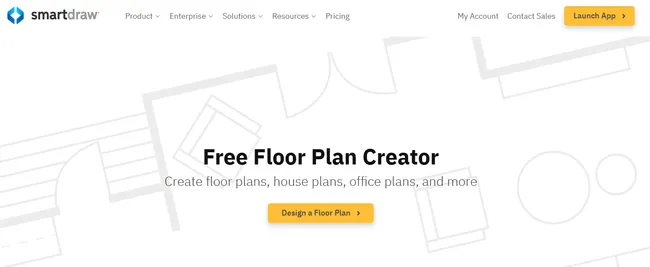
Best for: Remodelers and DIYers who need fast 2D deck layouts and diagrams without full 3D rendering.
SmartDraw is a general-purpose 2D design and diagramming software that can be used for deck planning and layout drawings.
While it doesn’t offer true 3D deck rendering, it excels at clean, professional 2D plans that can be shared quickly with clients and collaborators.
Key Features
- Drag-and-drop 2D deck layout tools
- Prebuilt symbols for stairs, railings, and structural elements
- Thousands of templates for construction and site plans
- Cloud-based collaboration and file sharing
- Import and export with common file formats
Pros
- Very easy to learn with minimal setup
- Fast creation of clean 2D deck plans
- Useful for early planning and documentation
- Works well for teams that need collaboration
Cons
- No true 3D visualization or rendering
- Limited realism for client-facing presentations
Pricing: $
5. TimberTech Deck Designer
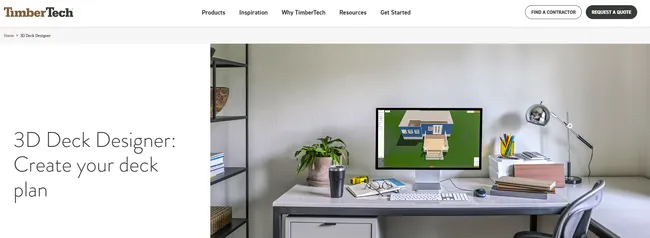
Best for: Homeowners and DIY users who want a free deck design software tied to TimberTech and AZEK products.
TimberTech Deck Designer is a free, browser-based deck design tool created to help users visualize decks built with TimberTech and AZEK materials.
It focuses on quick inspiration and early planning rather than detailed construction drawings, which makes it less suitable for professional deck builders managing multiple projects.
Key Features
- Web-based and iPad-compatible deck design tool
- Simple 3D deck visualization
- TimberTech and AZEK product library only
- Photo upload to visualize a deck against an existing home
- Automatically generated material lists
Pros
- Completely free to use
- Very easy to learn for first-time users
- Helpful for early-stage inspiration and concept planning
- No software installation required
Cons
- Limited to TimberTech and AZEK products
- Lacks advanced 2D plans, detailing, and professional presentation tools
Pricing: Free design tool
6. Fiberon Discovery Deck Designer
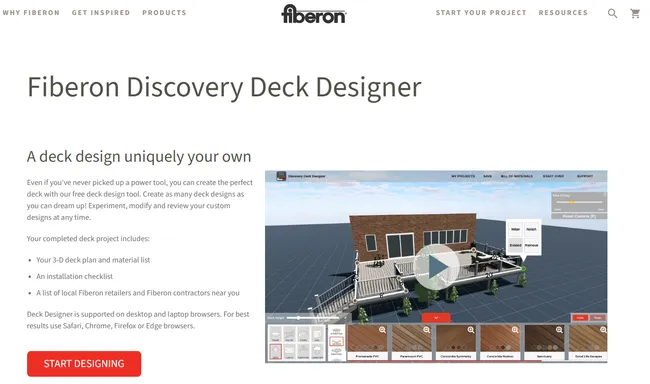
Best for: Homeowners and beginners who want a free deck design tool tied to Fiberon products.
Fiberon Discovery Deck Designer is a free, browser-based deck design tool created to help users plan decks using Fiberon materials.
The software focuses on simplicity and product selection rather than professional documentation, and it is designed to connect users with Fiberon retailers and contractors.
Key Features
- Pre-designed deck templates to speed up planning
- Automatic material list generation
- In-browser deck design with no installation
- Customizable deck materials and outdoor furniture
- Direct connection to local Fiberon retailers and contractors
Pros
- Completely free to use
- Very easy for first-time users
- Helpful for early-stage deck planning
Cons
- Limited to Fiberon products only
- Not suitable for professional presentations or construction drawings
Pricing: Free deck design toolon, which makes the decking, railing, furniture, and accessories used in the designs you can create with the program.
7. Trex
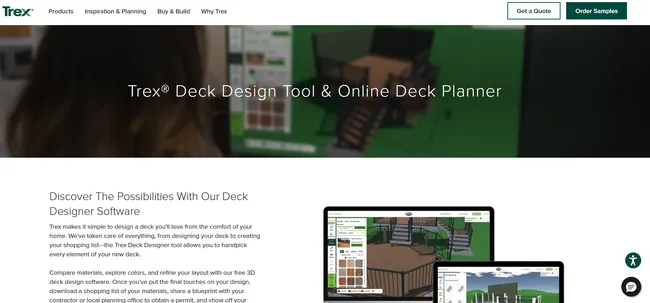
Best for: Homeowners and beginners who want an easy-to-use deck design tool built around Trex products.
Trex Deck Designer is a free deck planning tool created to help users visualize decks built exclusively with Trex materials.
It offers a more polished 3D interface than many manufacturer-driven tools, but it is still intended for inspiration and product selection rather than professional documentation.
Key Features
- Web-based deck design with a guided workflow
- 3D drag-and-drop deck builder
- Automatic material list generation
- Built-in product cost estimation tools
- Option to order Trex material samples
Pros
- Free and very easy to use
- Better 3D visuals than most manufacturer tools
- Helpful for early-stage deck inspiration
Cons
- Locked to Trex products only
- Not suitable for professional construction drawings
- Limited customization of the surrounding landscape compared to all-in-one design software
Pricing: Free softwareble price point comes with the limitation of being limited to TREX products in the design.
8. MiTek Deck Designer
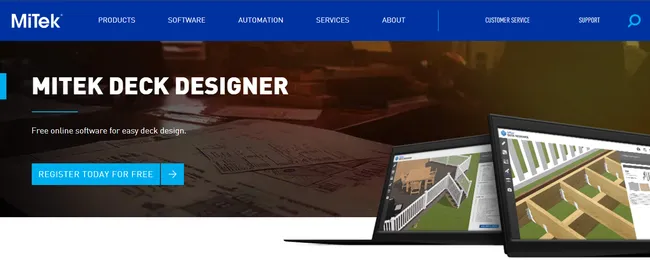
Best for: Homeowners and designers who want a free deck design tool connected to professional builders.
MiTek Deck Designer is a free, cloud-based deck design tool developed by MiTek, a major construction technology and product provider.
The software is designed to help users create deck layouts and then connect with MiTek-affiliated construction professionals, which makes it more of a lead-generation and planning tool than a full professional design platform.
Key Features
- Web-based deck design with no installation required
- Multi-level deck design capabilities
- Automatic material lists for each project
- Exportable project data in CSV format
- Tools that support permit-related documentation
Pros
- Free to use
- Supports more deck configurations than most manufacturer tools
- Helpful for early planning and builder collaboration
Cons
- Limited control over construction and documentation details
- Tied to MiTek’s professional network
Pricing: Free deck builder tools.
9. Realtime Landscaping Architect (Idea Spectrum)
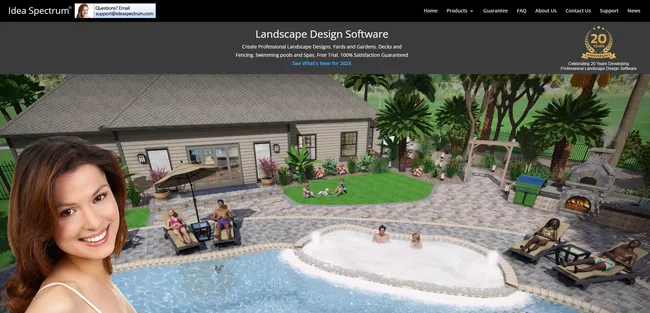
Best for: Professional landscape designers who create high-end outdoor living designs that include decks, pools, hardscapes, and full backyard environments.
Realtime Landscaping Architect is Idea Spectrum’s most advanced and professional outdoor design software.
Built specifically for landscape professionals, it combines basic deck design and extensive landscaping tools so it can handle most complex outdoor projects.
Key Features
- Deck design tools integrated into full landscape layouts
- Large library of plants, hardscapes, outdoor furniture, and materials
- Built-in pools, spas, water features, and outdoor structures
- 3D views with real-time walkthroughs
Pros
- Designed for professional landscape workflows
- Excellent for presenting complete outdoor living concepts to clients
Cons
- No indoor or architectural floor plan tools
- Not cloud based, so it’ll tax your computer and renderings will be slower.
- Renderings look a bit dated
Pricing: $$
10. VizTerra (Structure Studios)

Best for: Landscape designers and builders who only design outdoor spaces and need decent visuals with real-world site accuracy.
VizTerra is an advanced outdoor-only design software developed by Structure Studios.
It does not support indoor floor plans, but it excels at detailed landscape and deck design using real-world GIS data.
Key Features
- GIS data integration to design decks on real property dimensions
- Dedicated deck design tools within an outdoor-focused workflow
- High-resolution renderings up to 8K
- Presentation mode showing designs at different times of day
- CAD and site map import capabilities
Pros
- Excellent visualization and presentation quality
- Accurate site placement using real-world data
- Strong toolset for complex outdoor environments
- Control over 2D construction documentation
Cons
- No indoor or architectural floor plan tools
- Not cloud based, so needs to be installed on a compatible computer
- Does not work on macOS
Pricing: $$
Which Deck Design Tool is Right for You?
Choosing the best software for deck design comes down to how you work, who your clients are, and how much time you can afford to spend designing.
Before you decide, think about what will actually help you win more deck projects:
- Do you need fast deck layouts with easy revisions?
- Do clients struggle to visualize deck height, stairs, and railing types?
- Do your presentations need to look more professional than your competitors’?
If you’re a contractor or home design professional, an all-in-one deck tool like Cedreo gives you the speed, clarity, and presentation quality needed to move projects forward with confidence.
And with full home design capabilities, you’ve got room to grow your business.
Try Cedreo today with for FREE and start designing your next deck project in minutes.
FAQs
The easiest deck design software for beginners is typically a browser-based tool with drag-and-drop features and minimal setup.
Manufacturer-driven tools are simple to use, while professional platforms like Cedreo balance ease of use with more powerful design features.
The best deck design software for contractors is one that combines fast 2D drafting, realistic 3D visuals, and client-ready presentations.
Cedreo stands out for professionals because it reduces design time while helping clients clearly understand the final deck design.
Many deck design software tools, like Cedreo, allow you to import existing plans, images, or site references as a starting point.
This makes it easier to build on current layouts instead of starting every deck design from scratch.
The best deck design software for Mac is cloud-based software that runs directly in a web browser.
Cedreo works on Mac without installation, making it a strong option for professionals who want flexibility across devices.



